💡 This guide explains how to create a blog using Bubble. If you simply want to add a blog to Bubble’s
/blogsubdirectory, see this article (Cloudflare DNS required)
Just last week, we wrote Use No Code: 20 Reasons To Use Bubble.io, and now we are tackling the subject of how you can create a blog on one of the no-code tools Bubble.io. Bubble.io does not need an introduction although it is relatively a new player in the No Code segment.
So, should you choose Bubble.io to power your blogging needs? It depends on what your end goals are. If you are running a full peer-to-peer marketplace with a mobile app and website on top of Bubble.io, and a blog is just one part of your functionality, then Bubble.io delivers incredible value beyond just a blog.
However, if your full end goal is a blog and a blog only and you’re 100% that you won’t be doing anything other than posting articles for readers, then Bubble.io is probably not the perfect fit for you right now and it’d be better to go with Wix or WordPress.
But if you have any inclination that you need to do anything beyond just having a blog, then Bubble.io is your full-stack solution that can do anything you want, so you just have to make the call.
A Short Introduction To Bubble.io
Bubble.io is a platform that allows you to create an app or website with no code. Developers can use Bubble.io to build custom, interactive web projects without ever having to write a line of code. If you're just starting out and want to make something online, this could be the quickest and simplest path for you!
If that's not enough, it also comes with free hosting and built-in marketing features like SEO tools so your work can get found by people all over the world! It doesn't cost anything either - it's completely free to sign up and start building today. These are more than enough facilities to help you create a blog on Bubble.io.
Why You'd Blog With Bubble.io
We know that there are many reasons why you should start a blog with Bubble.io, but where do you start?
Here are some reasons why you should consider starting a blog with Bubble.io:
-Your blog is easy and mobile friendly
-New or experienced blogger
-Social media lover who likes to share photos, videos, and thoughts on your favorite topics.
These are just some of the many benefits that you will get when you start blogging with Bubble.io!
You'll have an easy-to-use platform that includes everything from social media integration to its user-friendly interface.
Creating A Blog On Bubble.io
I am going to guide you in creating a blog on Bubble.io.
You will realize that it is easy thanks to Bubble.io's Drag-And-Drop functionality.
1. Create A Bubble.io Account
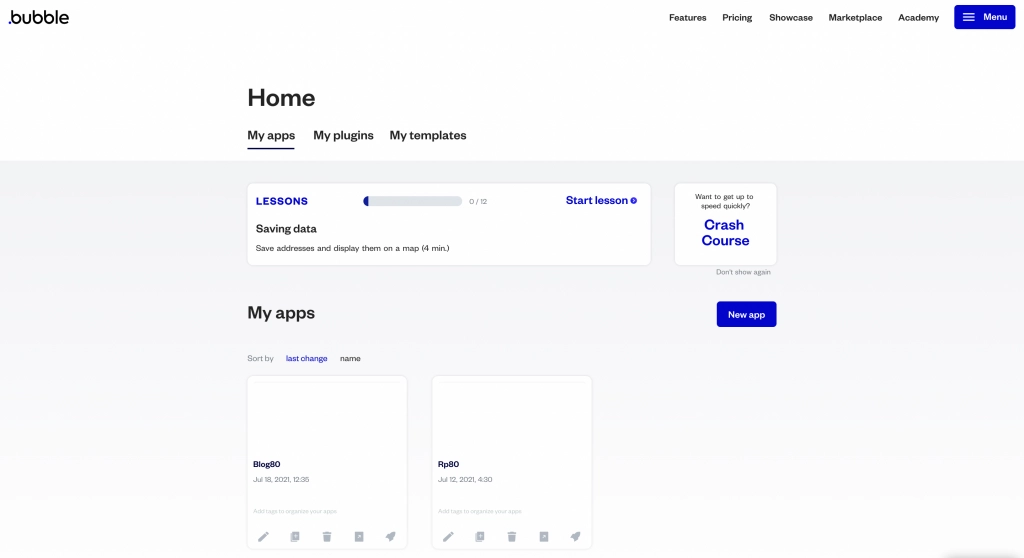
Go create an account here.
2. Click Over To My Templates
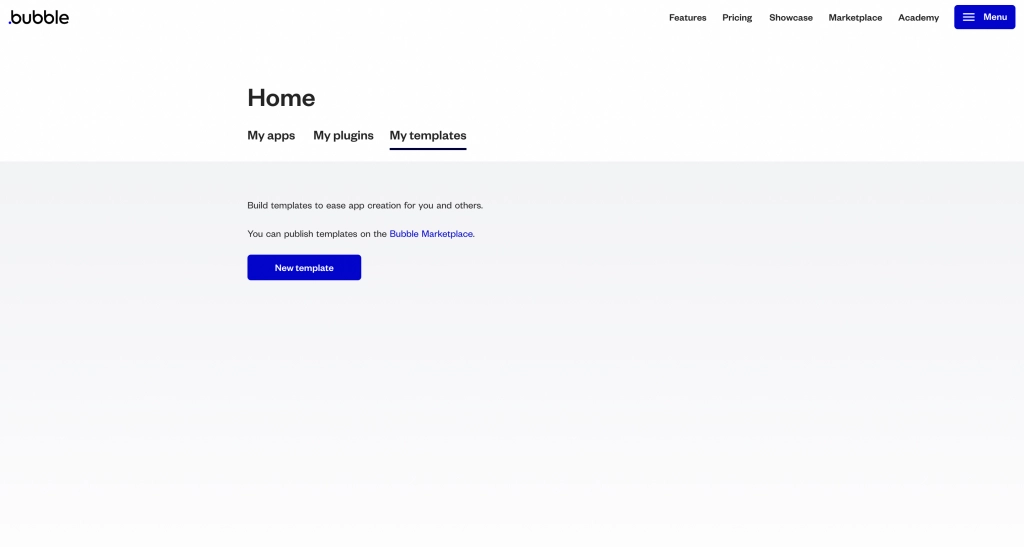
Once you do, click over to templates.
3. Plenty Of Templates To Choose From
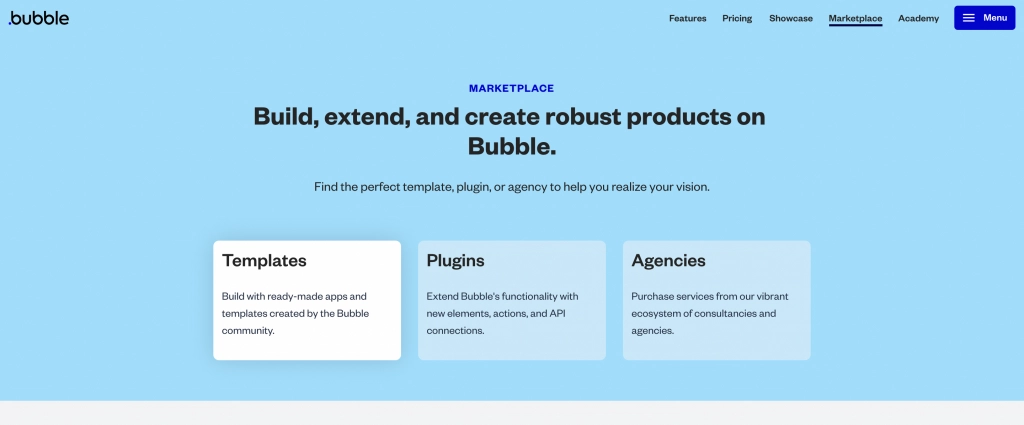
There's plenty of choice on Bubble.io.
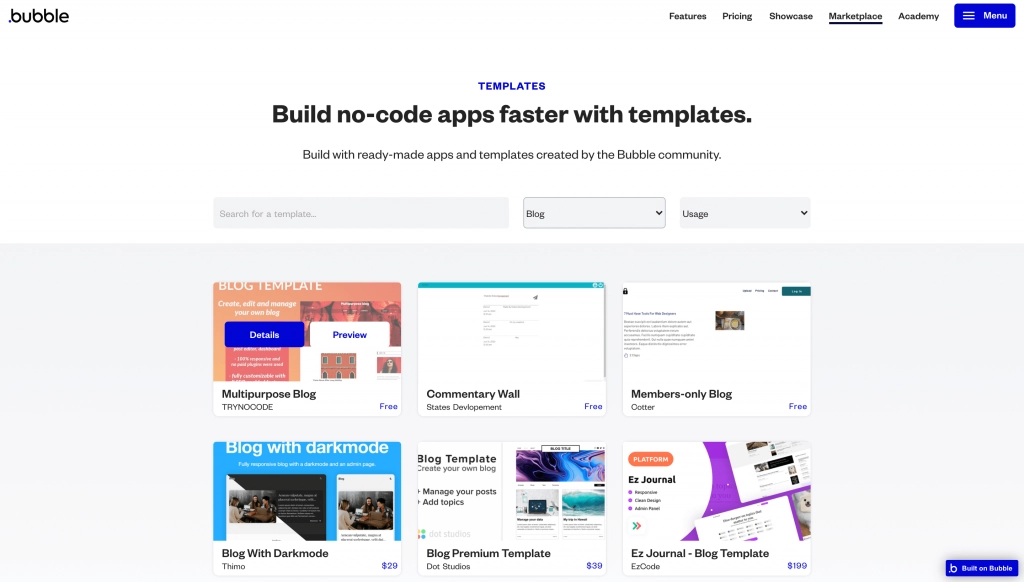
We are going to choose the Multipurpose Blog template.
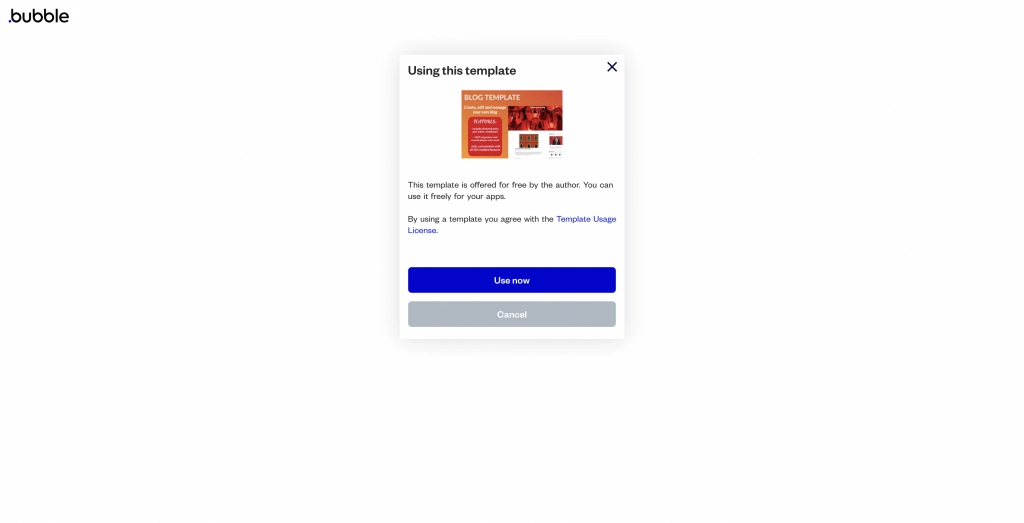
And, now just use it.
4. Create a Site
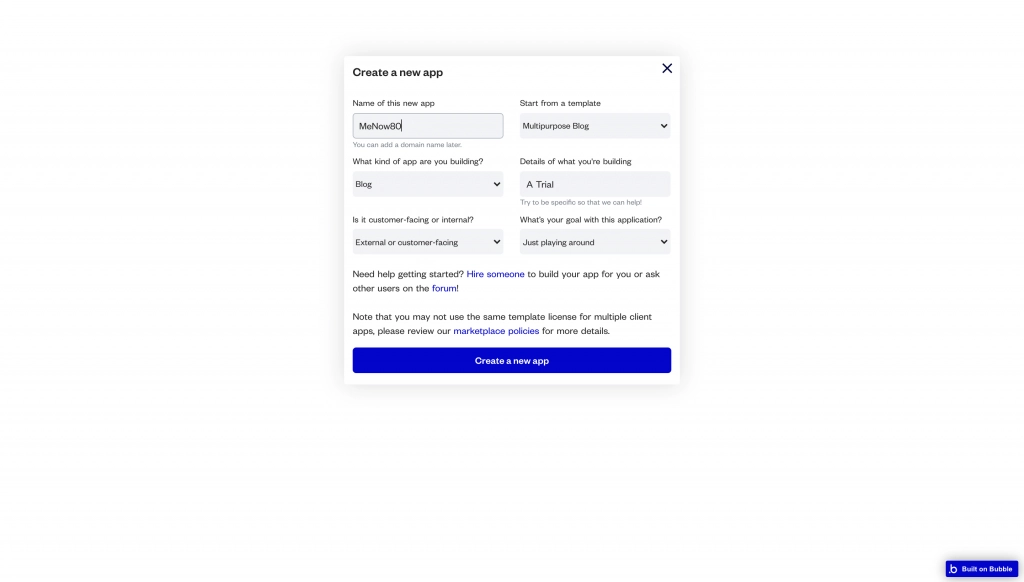
You got to key in some fields.
5. The Bubble.io Editor Is Magic
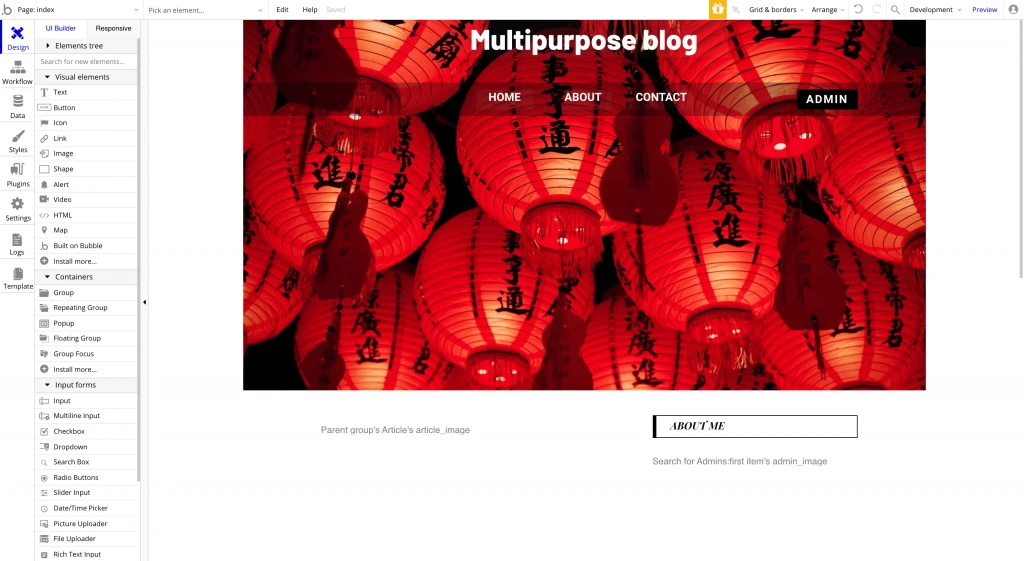
The template will open up on Bubble.io's really cool Editor.
6. It's All Fun And Games Now
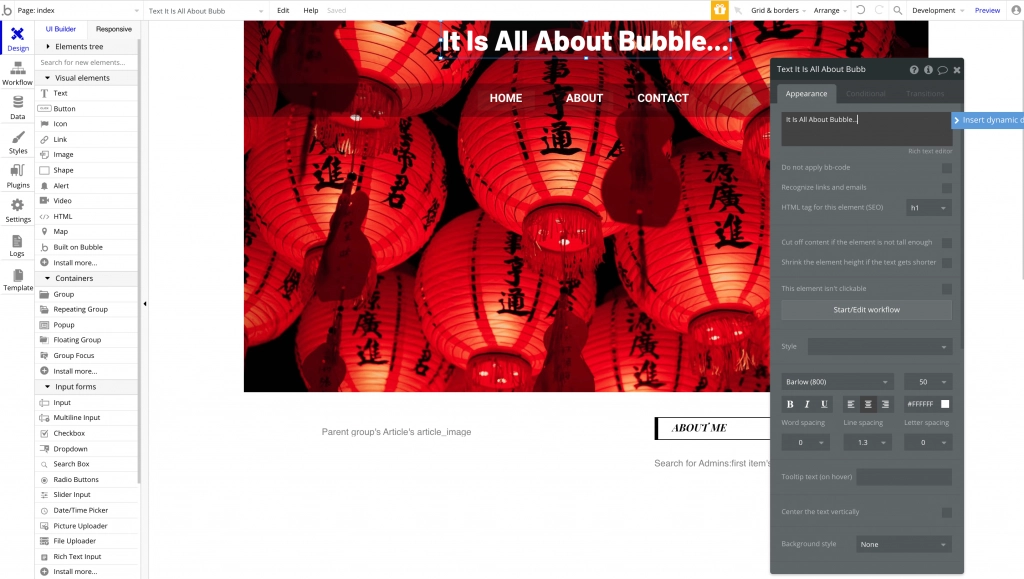
Tinker around and plug in some fields. Maybe make some headline edits.
7. Time To Log In
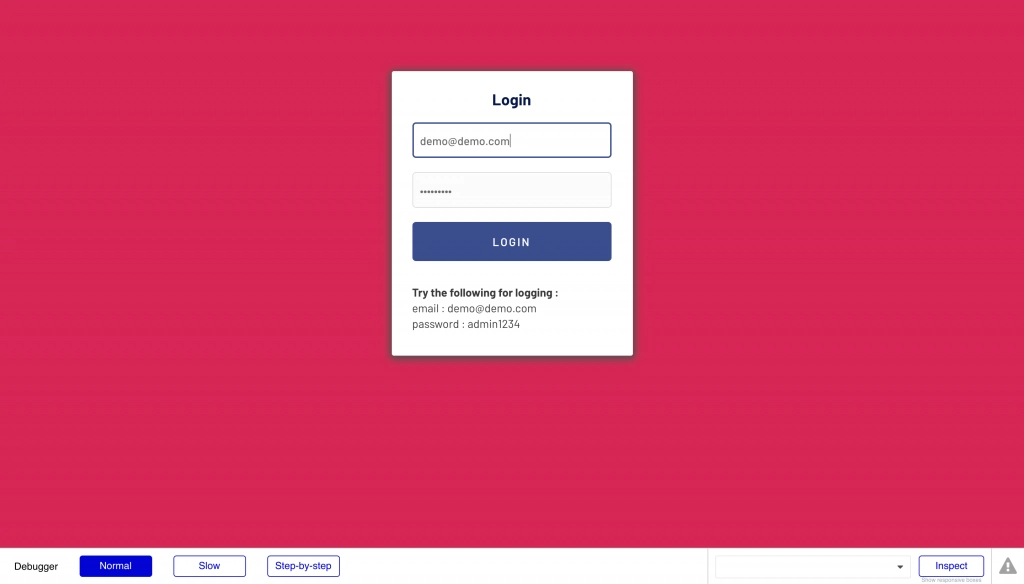
Preview the blog and log in.
8. Start Editing, You Blogger!
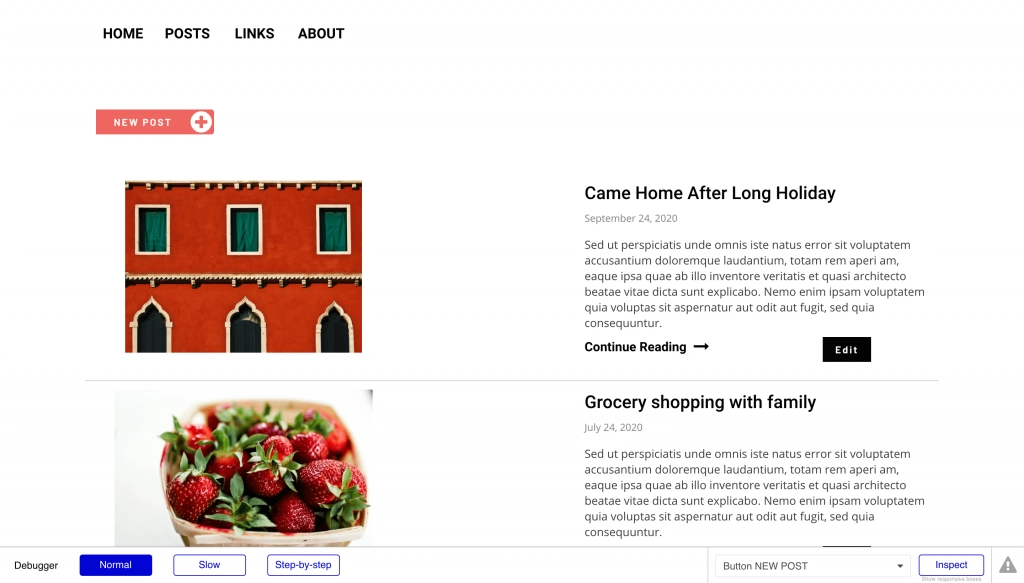
More customizing is to be done.
9. Create Your First Blog Post
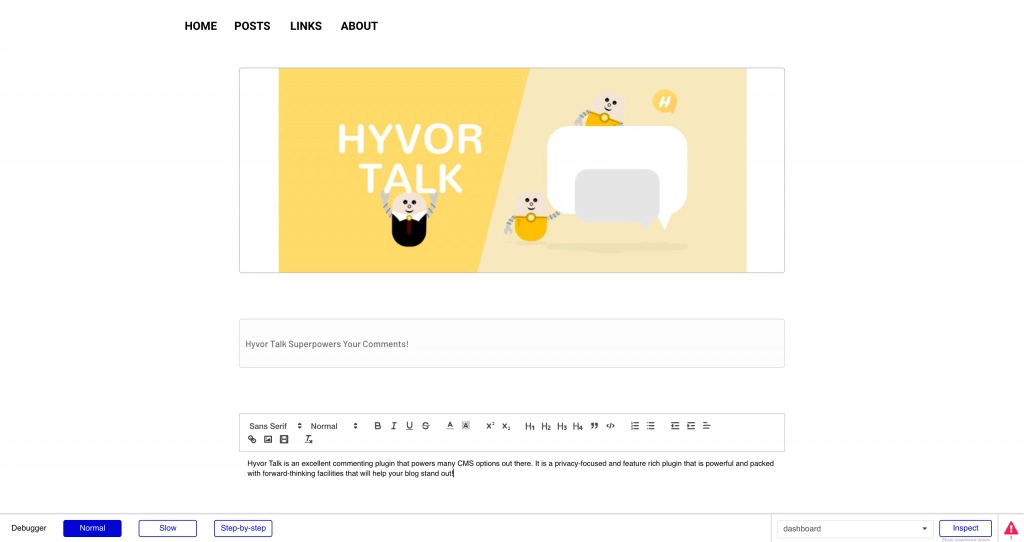
Very WordPress-like, but it's not. Bubble.io's CMS is similar but different.
11. You Are Live!
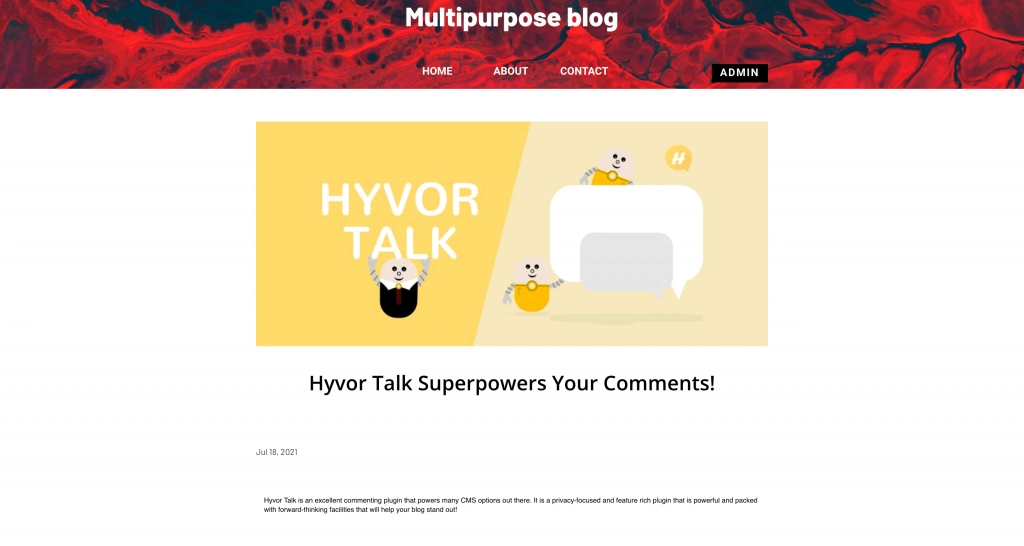
Publish your very first blog post, and enjoy content creation. This is how you create a blog on Bubble.io.
Installing A Commenting System
Most websites today use a commenting system. A commenting system is a way to allow users to interact with one another on a post without having to leave the site. It allows for an open dialogue, and it helps cut down on spam by not allowing commenters to use the comment form as their own blog or advertisement.
Hyvor Talk is an excellent commenting system that you should use. It's very easy to set up, has a beautiful interface, is privacy focused, and has very nice features, too.
Hyvor Talk allows you to make your blog or website more social. It can encourage people to interact with other commenters and your blog post itself. This is especially good for making connections with fellow bloggers that are in the same niche as you. Commenting on blogs is an easy way to interact with other bloggers, which means it's important for you to learn how to do this.
Another feature that a commenting system gives you is the ability to moderate comments before they are published on your page. You can do this with Hyvor Talk because it has an easy moderation process.
Consider Hyvor Talk, which is a commenting platform that allows you to help create a community for your blog.
You can increase the level of credibility and trustworthiness of your blog with this forward-thinking plugin. Blogging is vital in 2021, and a commenting platform is important for you to build an audience.
Installing Hyvor Talk is easy and only requires a few steps.
1. Choose Hyvor Talk
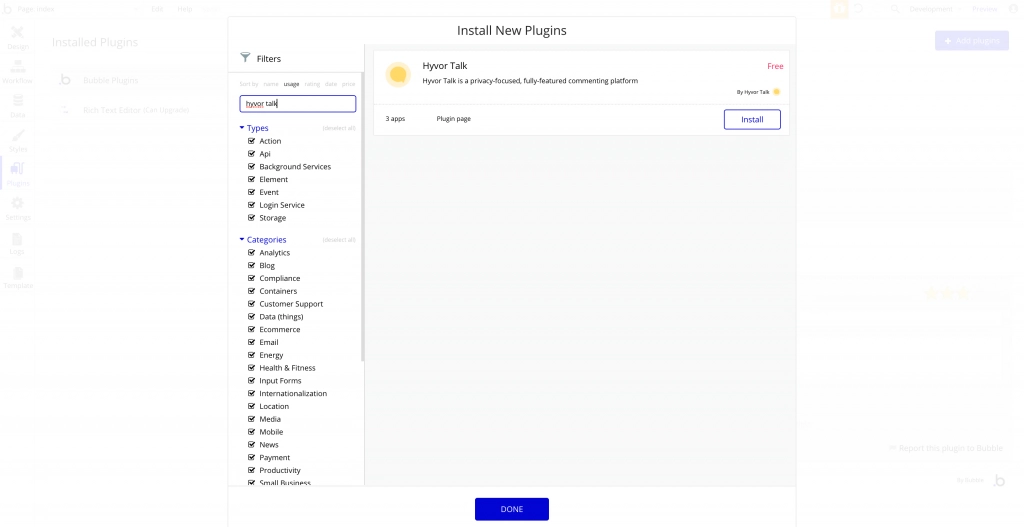
Simply head over to the Editor and type in Hyvor Talk into Plugins.
2. Installation Is...
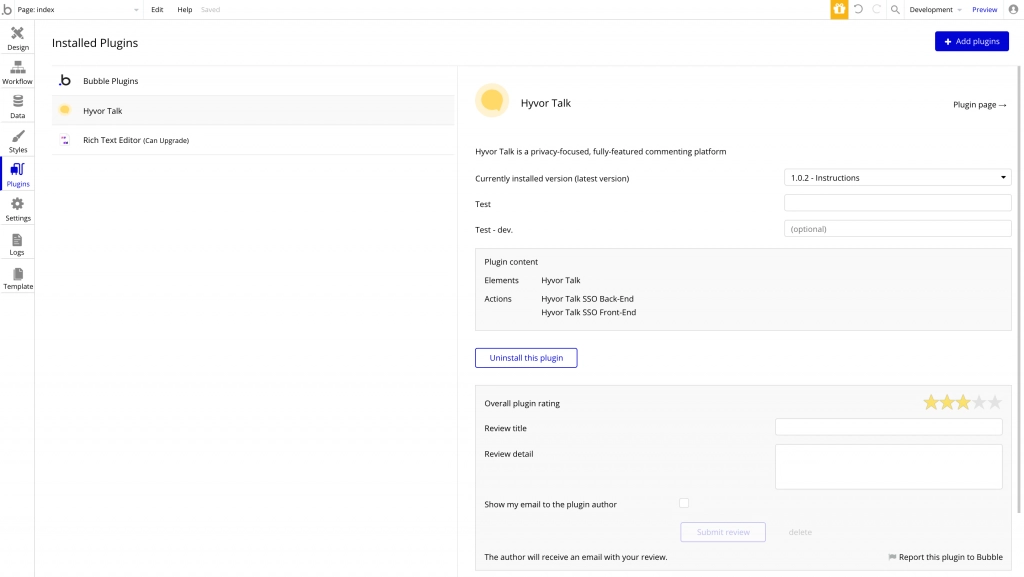
...just a click...
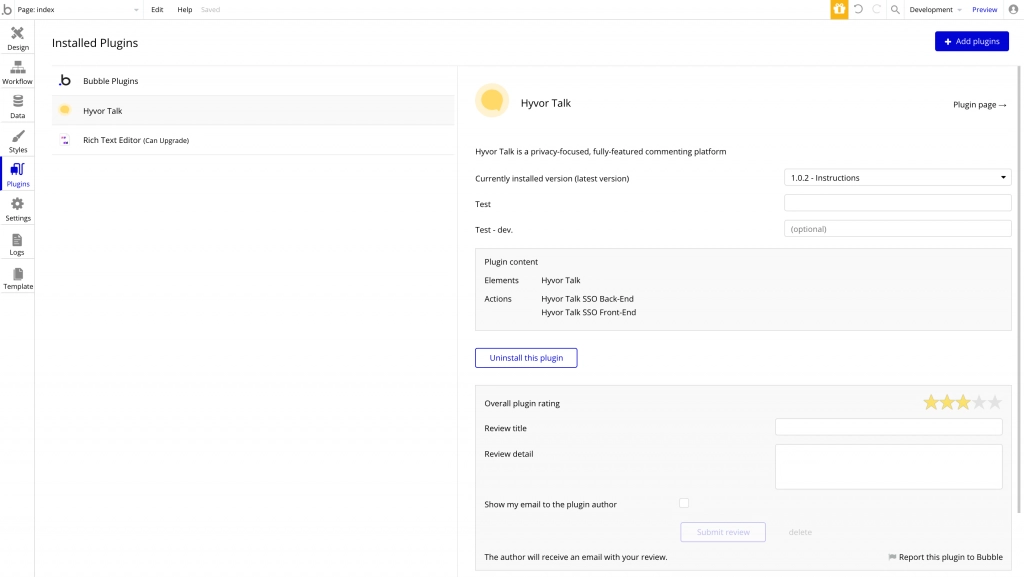
...or two.
3. Go To Hyvor Talk Console
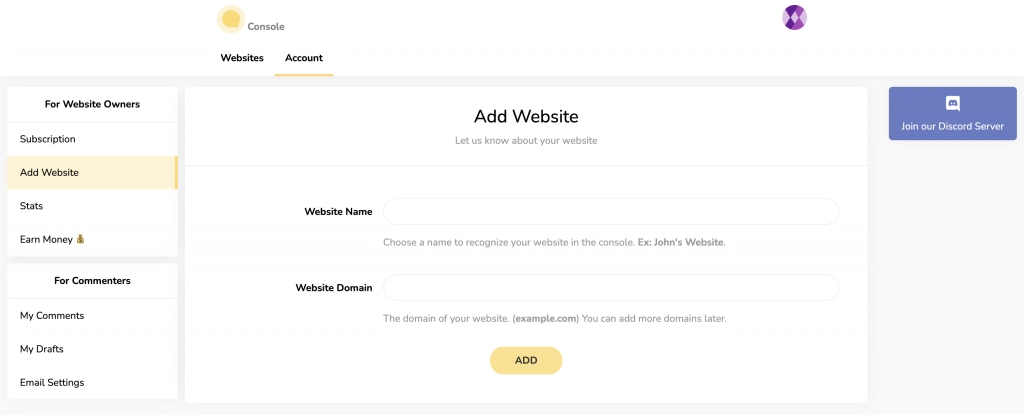
Add your website.
4. Add Website Domain
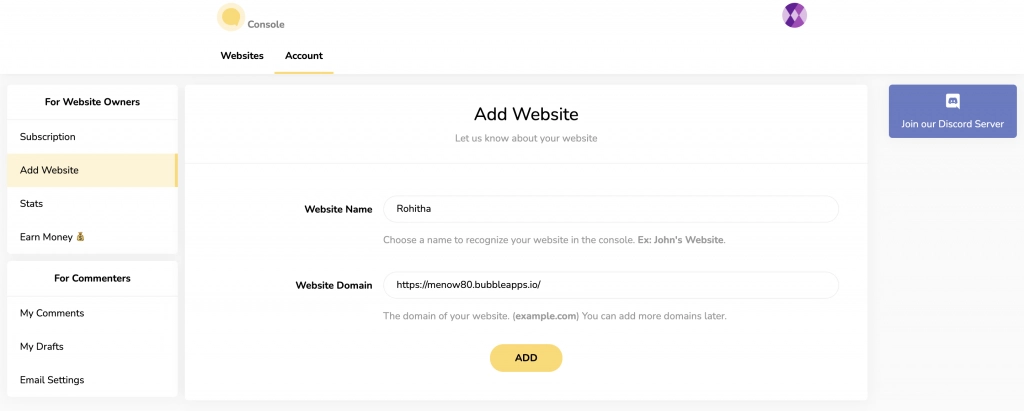
Add your website domain which is Bubble.io's default domain.
5. Copy The Website ID
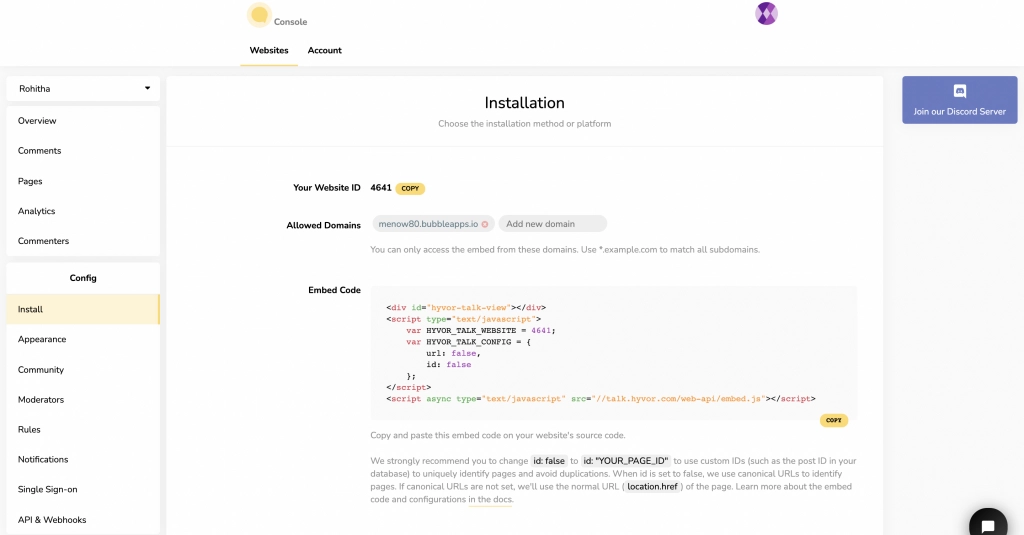
Simply copy and paste it onto the application.
6. Place The ID In Bubble.io
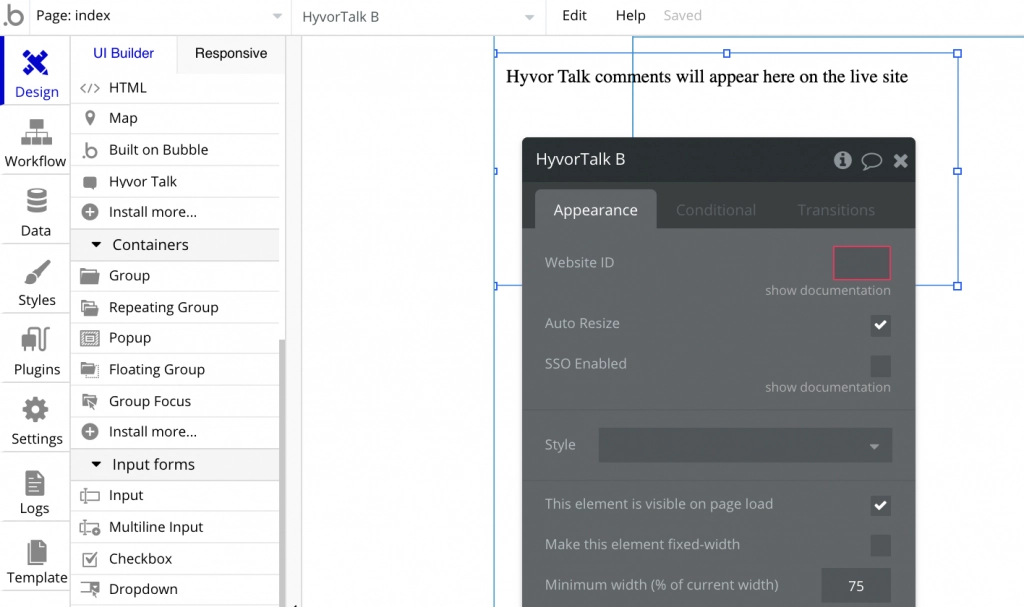
After you do this, click Live.
7. You Are Live!
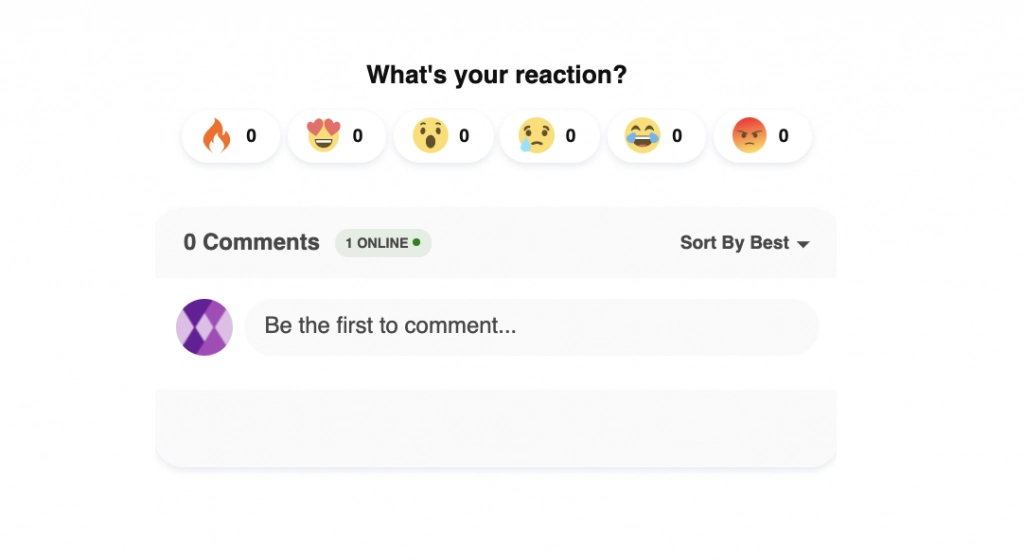
You are now Live with Hyvor Talk!
Additional Plugins You'd Need
There are quite a few additional features and plugins that you would need to make your blog complete. If you want to turn your blog into a social media powerhouse, then there are plugins that you'll need to download for Twitter, Facebook, StumbleUpon, Bubble App Builder, and Hyvor Talk. Or if you need ways to track your statistics then the Google Analytics plugin is essential. However, these are just the most common things that people look for in any CMS plugin. There are many more plugins that may not be as popular with bloggers but can be useful if used correctly.
Yet, like any CMS worth its salt, a blog created by Bubble.io will also require some additional features. Of course, this is all based on the requirements that you have. For instance, if you are planning on creating a blog where you need an audience, consider an email-capturing service. Bubble.io has a very unique plugin that allows you to create your own email capture fields. This can be useful if you are looking for ways to monetize your blog through advertising space, while still granting access to the advertisers who are sponsoring your site.
1Related Content:2Use Bubble.io To Blog
One excellent feature of the Bubble.io website is that there are a lot of resources present that help you build many other apps and platforms. One excellent feature of the Bubble.io website is that there are a lot of resources present that help you build many other apps and platforms.
Firstly, the website is very easily customizable: you can change your background, change your colors, and even choose which fonts to use. You can make a website that suits your every need - from something that's really minimalistic to something that's really design-savvy.
But what does Bubble.io do? It allows you to create an app or platform for any career choice you might be considering. Their help pages are great: they cover everything from writing your own applications to selling them to how to make a mobile application.
Bubble.io also provides some great tutorial videos, so you know exactly what you need to do and what software/web tools work best for you.
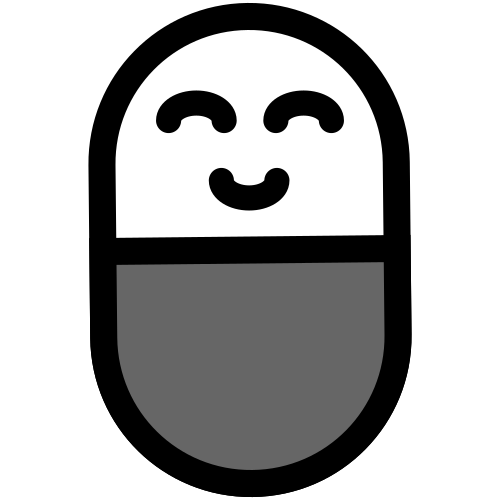
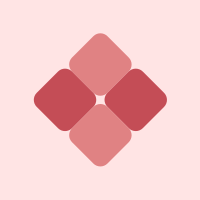
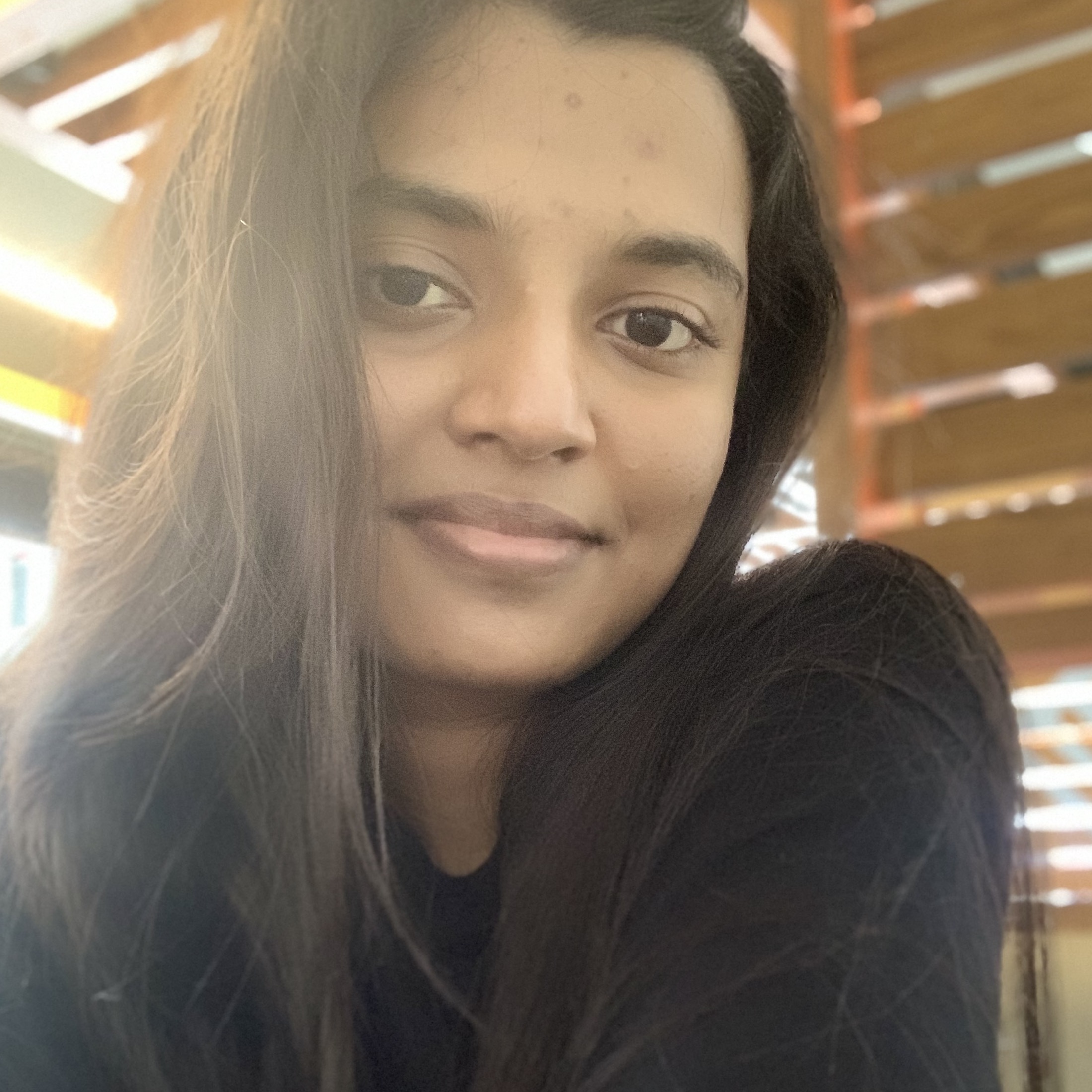




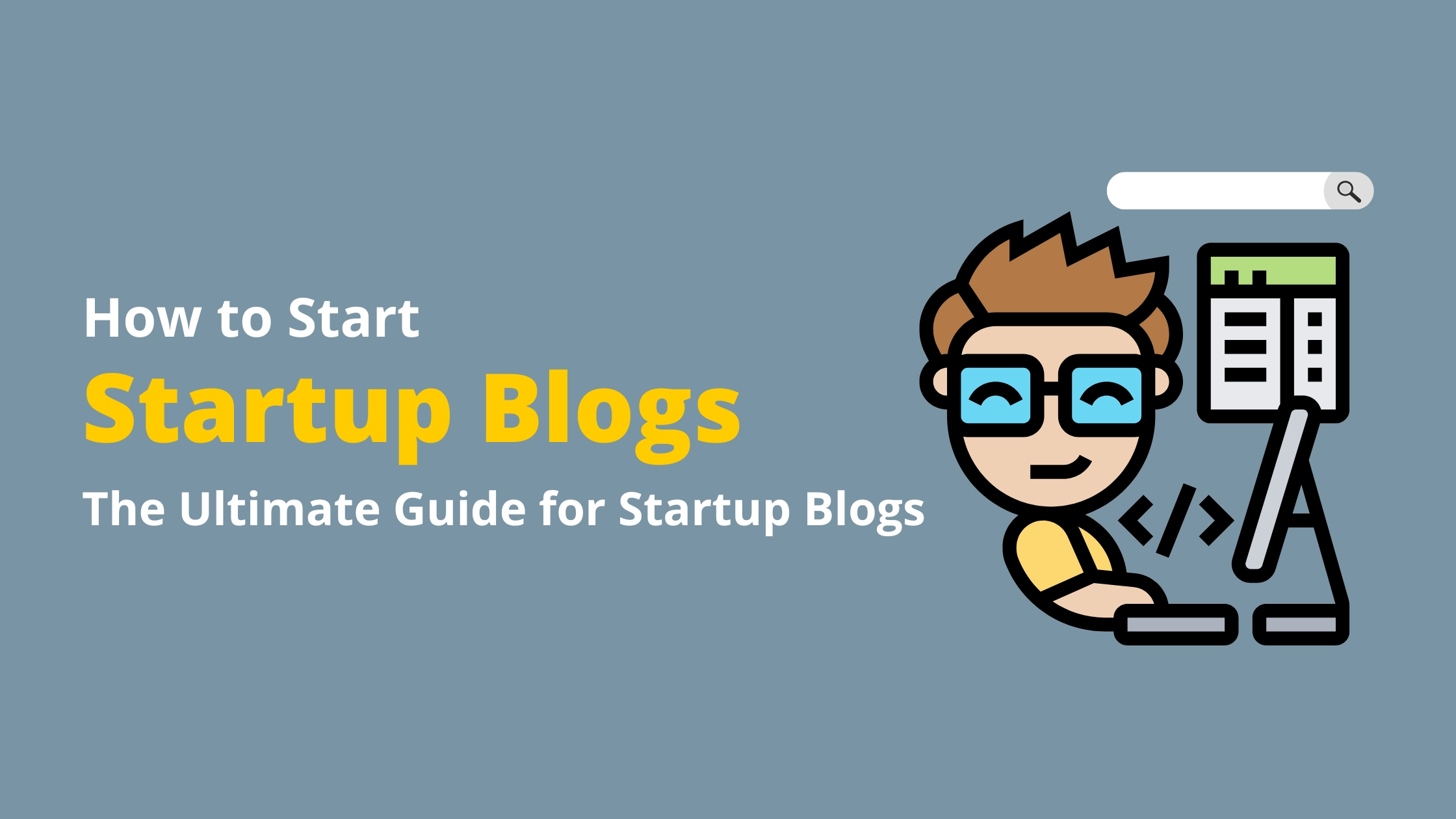
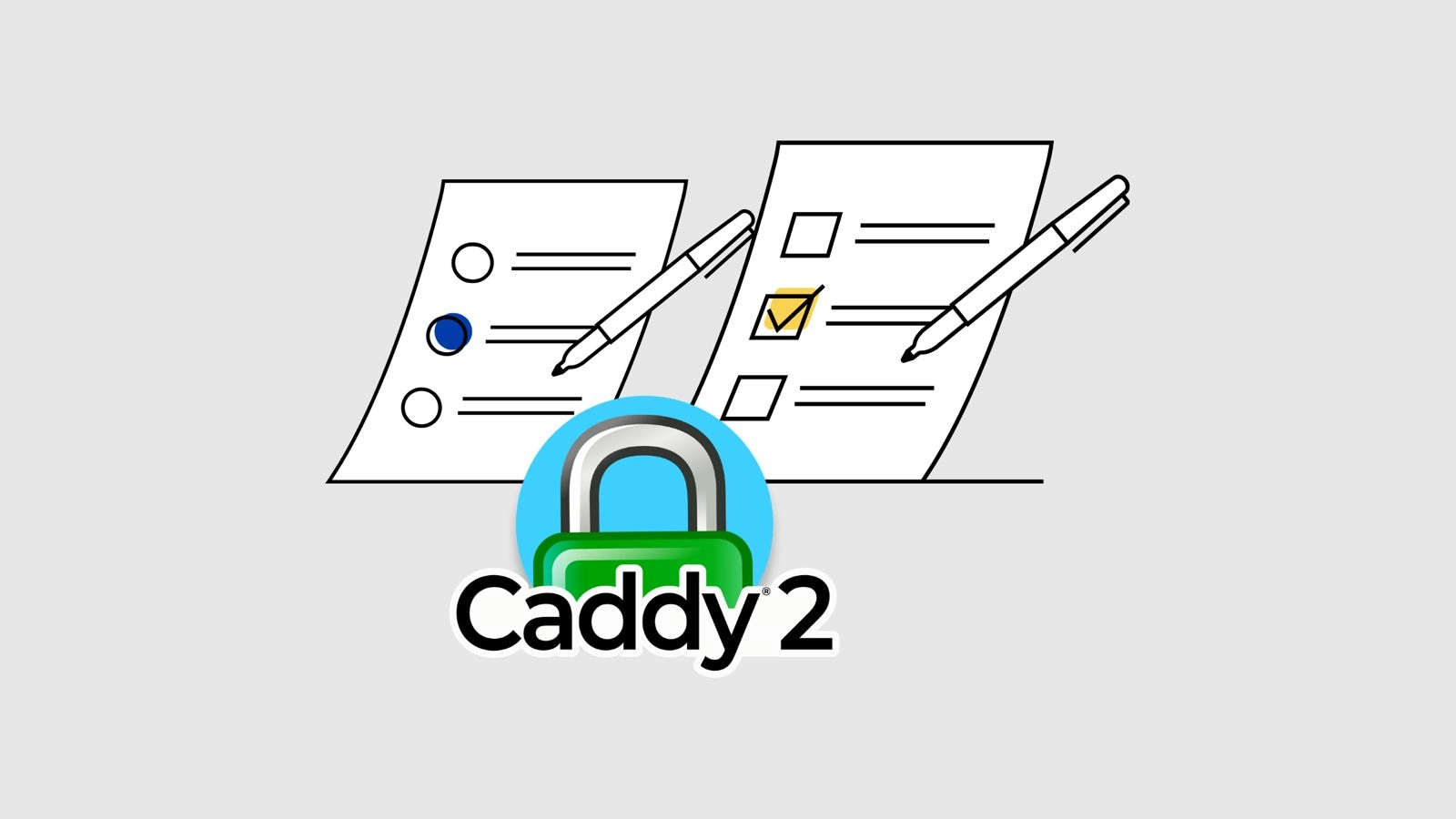
Comments