Talking about enabling comments on a blog but also talking about blog commenting is important. First of all, let's see what Blog Commenting is.
What is Blog Commenting?

Blog Commenting could be simply described as the act of commenting on a blog. Blog Commenting (Blog Comments) is a brilliant approach to boosting relationships with other bloggers, driving traffic, seeking guest posting opportunities, amplifying your knowledge, building links, attaining expert status, and more.
So, as people are often concerned about Blog Commenting, it is impossible not to be concerned about improving the engagement of blog comments. In that case, people search for strategies to improve engagement on blog comments of a blog.
What Improves Engagement in Blog Commenting?
When talking about improving the engagement of blog comments, images and GIFs play a huge role in this matter. This article will cover how to increase engagement in blog comments with images and GIFs.
Let's do this with images and GIFs!
Why are images and GIFs important in this matter? Here it is. When readers come to a blog and the comments section of the blog, they feel quite awful if there is only text. This causes to minimize the engagement of blog comments as well as blog engagement. To get rid of this, visuals come as help.
Examples of visuals can be given like this: photos, infographics, videos, animations, screenshots, etc.
How Images & GIFs Help to Improve Engagement of Blog Comments

This is the most interesting part of this article. Can you just guess how images and GIFs help to improve the engagement of blog comments? Here is how they help.
1. Image/GIF comments make a Colorful Blog Comment Section
When other readers/users come to a blog and read posts, they see the comment section. If the comment section consists of image comments/images used in comments, they tend to look for those comments. Then they may comment by themselves if necessary. The reason behind this is people's passion for visuals. So, this is one of the ways that images improve the engagement of blog comments.
2. Image/GIF comments attract People's Votes
People tend to vote on image comments often. According to psychologists, the eye is the very first data input method that your brain has. They say that eyes are quick and they catch each and every visual existing.
3. People pay more attention when Image/GIF Comments exist
People love things that are entertaining. This makes them engage in comments on a blog: and sometimes have fun. As GIFs make fun, people automatically get attracted to these comments.
4. Social Sharing
When using images and GIF comments, people often tend to share comments on social media like Twitter, Facebook, etc. Social sharing is a valuable result. After someone shares a comment on social media, people on social media engage in this comment too. This goes like a long chain.
How to Use Images to Improve Engagement of Blog Comments
When you go to the comment section of a blog, you can see the image icon, emoji icon, and other editor icons in the comment box.
The Method
Firstly, you need to go to the comment section and find where the image icon is. You will see an image i4con like this.
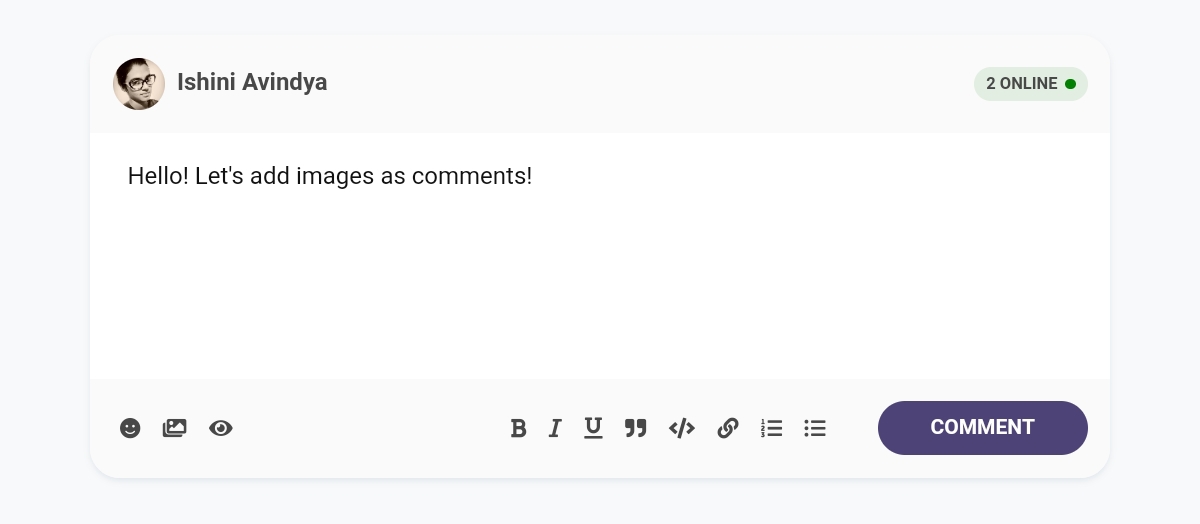
Secondly, select the image icon and you will see a pop-up menu.
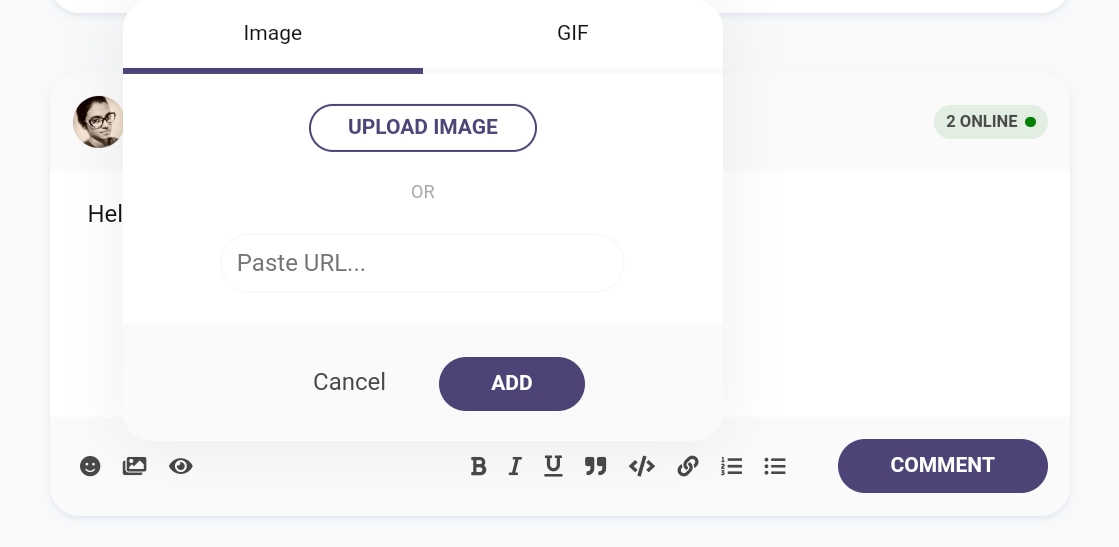
Choose "Image" and paste the URL on "Paste URL" or choose "UPLOAD IMAGE". Then click "COMMENT". You commented using an image.
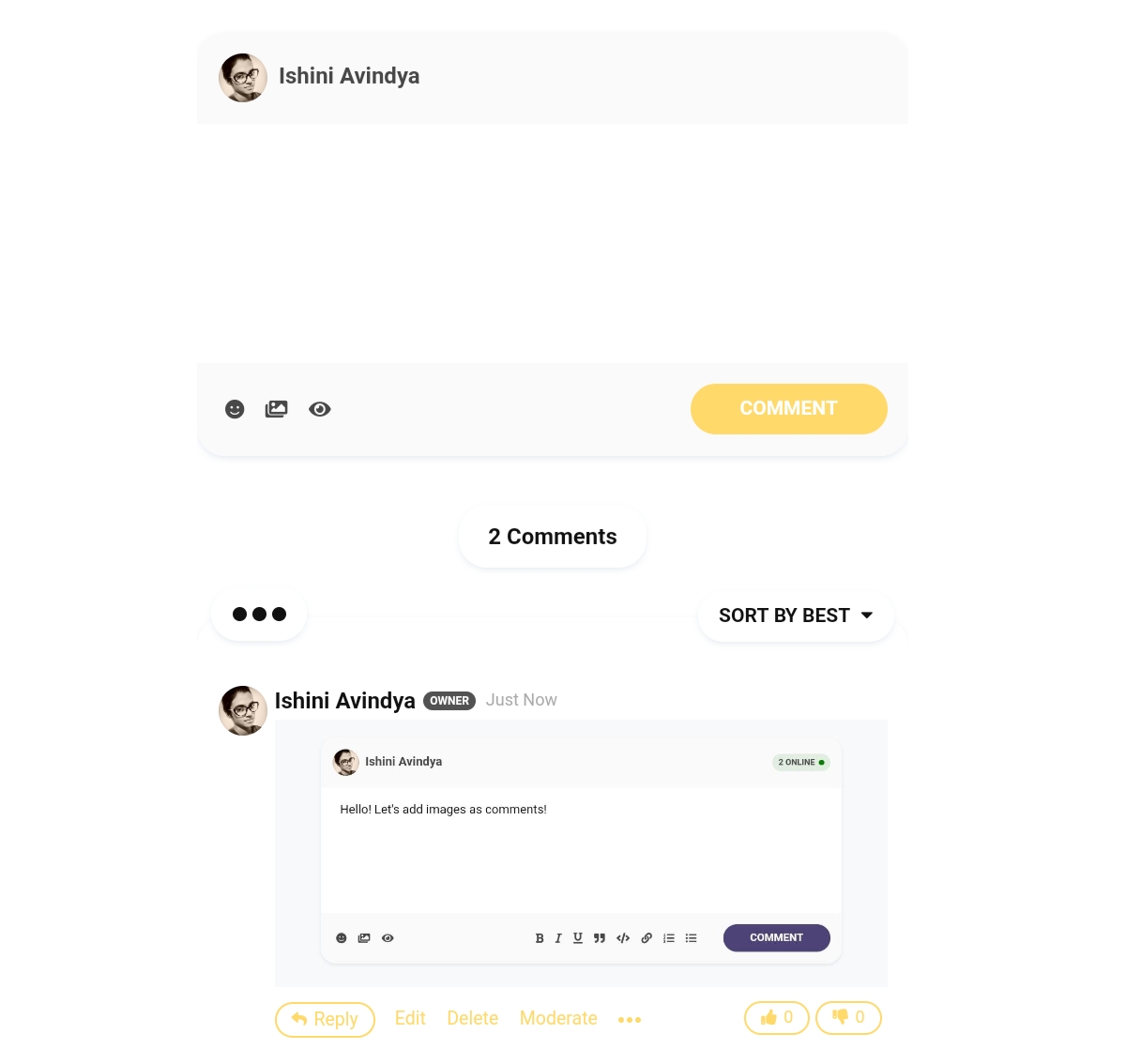
Let's do this with GIFs
GIF is important as same as images. So, here is how you need to go.
Choose a GIF from the pop-up menu. You will see a search bar to type the GIF name you want. Eg: Wow. Then select any GIF you like and hit "Comment". Your GIF comment is published. It is just as simple as that.
Conclusion
I hope you got an idea of how to improve engagement on blog comments. However, if you have any ideas from your own experiences, feel free to comment below. Let's discuss and share it with others. If you have any questions or suggestions comment below. Try to use images and comments to improve engagement with your comment. Happy Blogging!✌
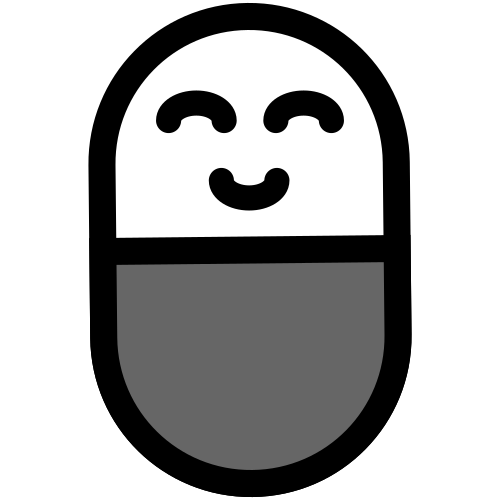
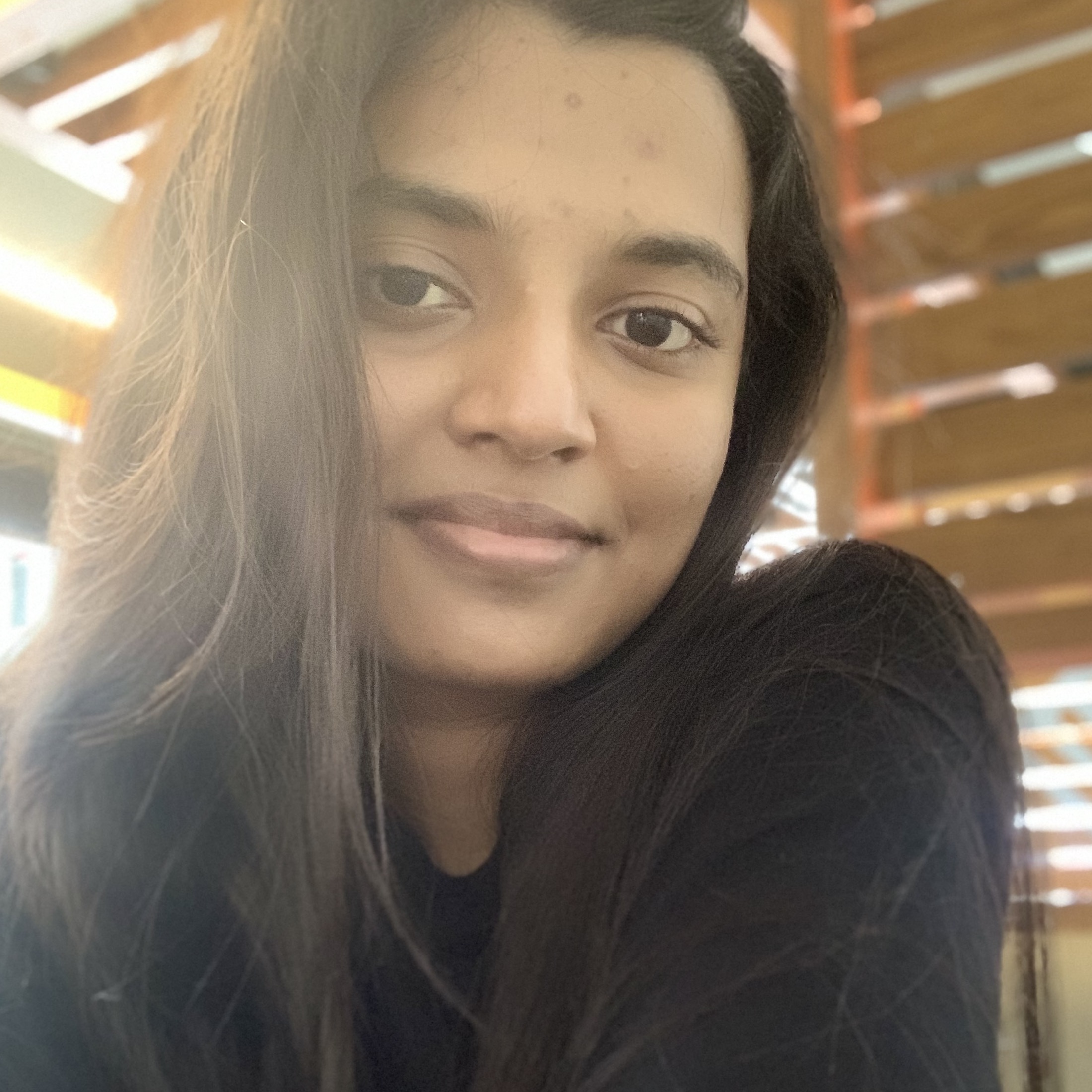

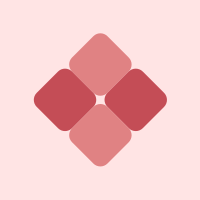



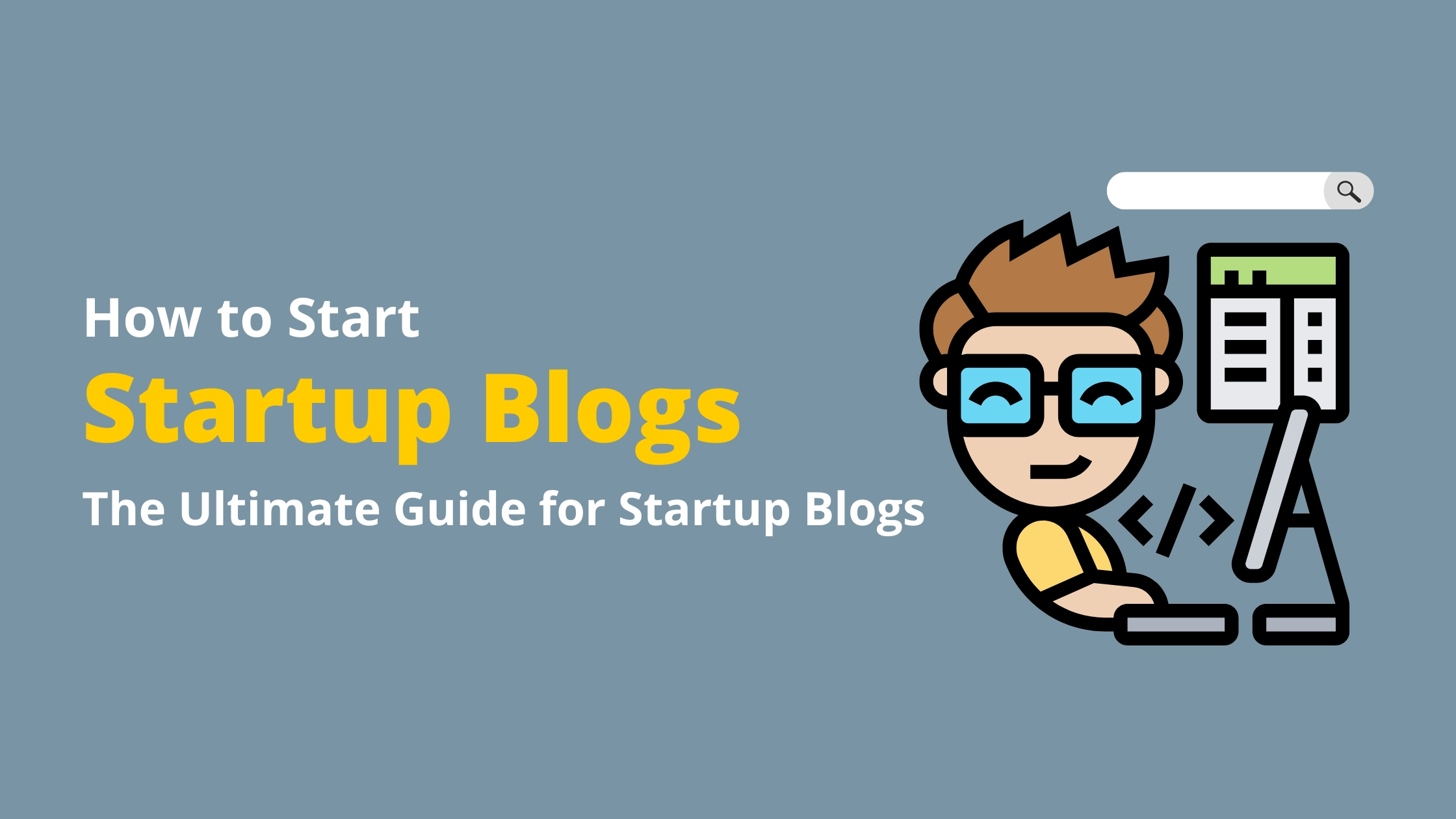
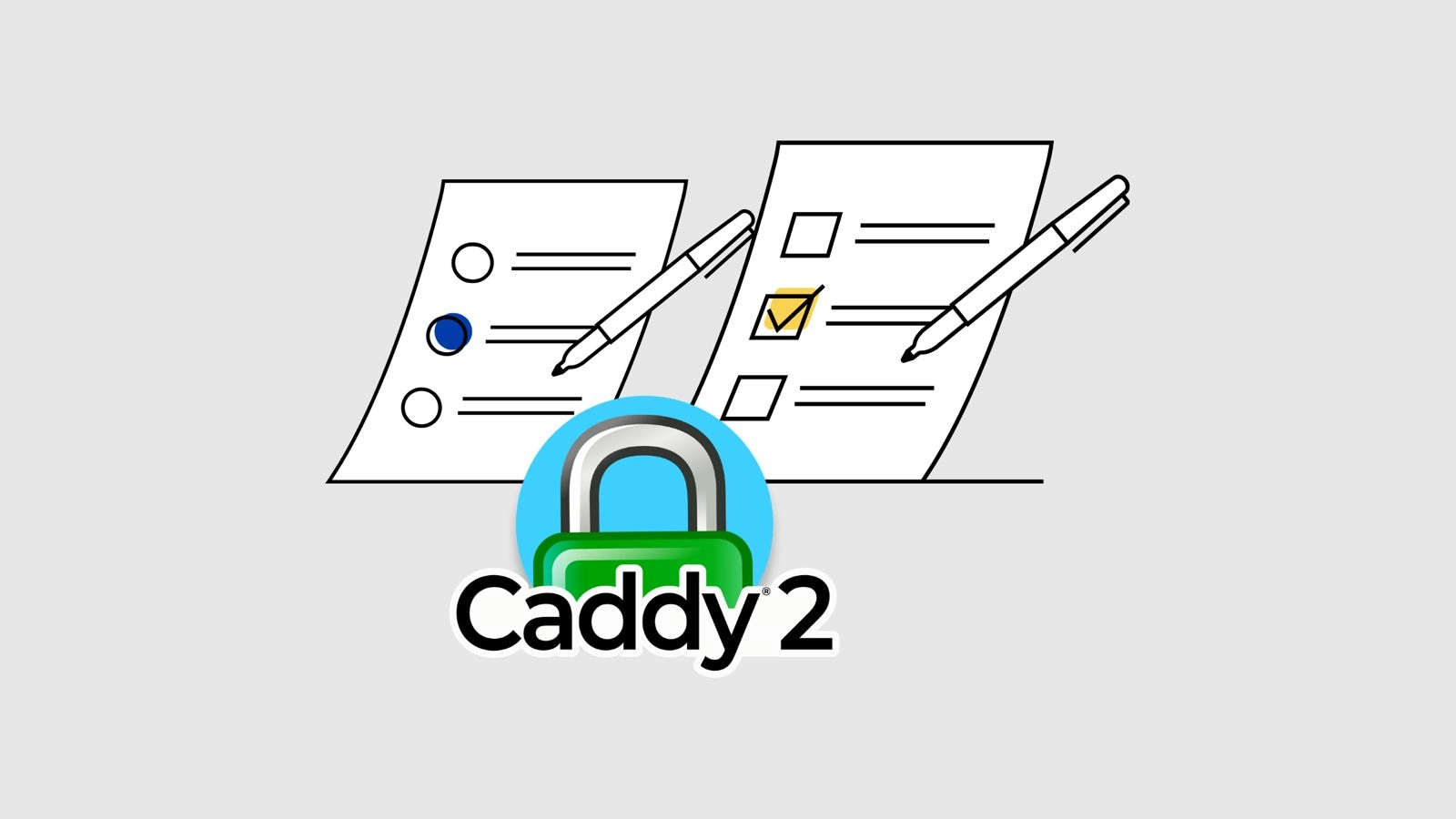
Comments