AMA or "Ask me anything" is a term coined around the Reddit community. You can also host a live AMA on your own site with Hyvor Talk. Let's see how.
So, What is AMA?
First, you invite a guest and your users at a specific time for a Q&A session. Once the time starts, users ask questions and the guest will answer the questions. This is a great opportunity for your audience to learn from an expert in a field (your guest).
While you can use an online forum to host an AMA, this article covers how to host it on your own website with your own users, allowing them to ask questions and reply from their own accounts on your site.
Setting up Hyvor Talk for AMA on Your Site
Setting up Hyvor Talk is straightforward with the manual installation code.
First, sign up for the Hyvor Talk console, if you haven't yet.
Then, add your website and grab the installation code.
Next, create a new page on your AMA site such as
ama.mysite.com/test-guestand add the installation code there.
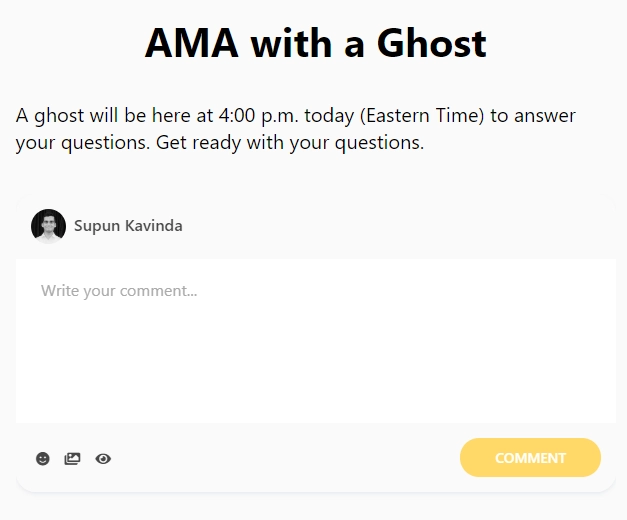
Now, you are ready with the comments system.
Feature: Realtime Comments
To make everything live (real-time), you'll need to subscribe to a paid plan of Hyvor Talk.
Then, make sure the "Realtime Comments" option in the Community Section is turned on (default is on).
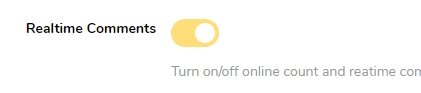
Optional Feature: Single Sign-on
By default, users can comment as guests or by logging in to Hyvor. If you need to connect the comments section to your account system, the solution is Single Sign-On.
If you have a lot of users on your site, and you need only them to participate in the AMA, you should set up SSO.
Yay! You have now set up everything you need to host an AMA.
How to start AMA?
When you have invited a guest and decided the time to host your AMA, there are some things that you can do.
A few hours earlier, ask the guest to introduce himself or herself in the comments section, and feature the comment at the top to make sure it's visible to everyone.
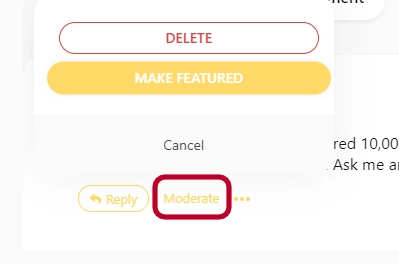
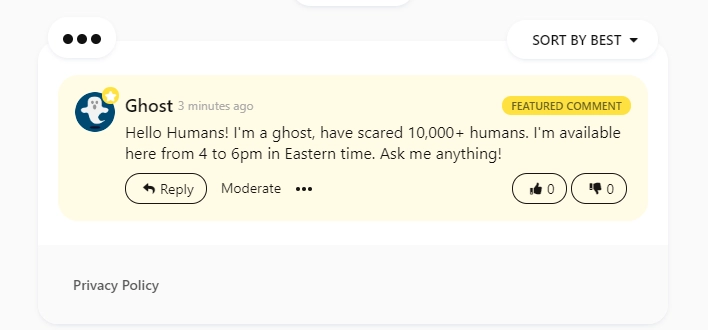
2. After that, close the comments section in the console.
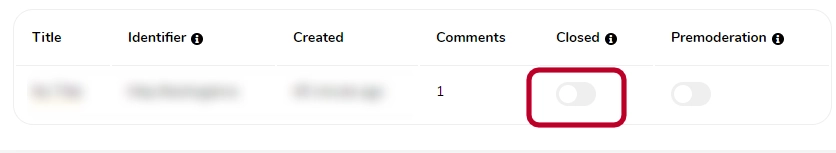
3. Then, promote the link with your audience. Tell them to keep in touch.
4. Open the comments section 2-3 minutes before the exact time.
5. Enjoy everything! Have a great Ask Me Anything session.
Finally...
Here are some tips to run a successful AMA session.
Ask the guest to promote the link on their social media such as Twitter, Linkedin, and Facebook.
Send an email to your website users about the AMA.
If you run a public discussion, make sure to actively moderate the comments.
If you have any questions, please comment below.
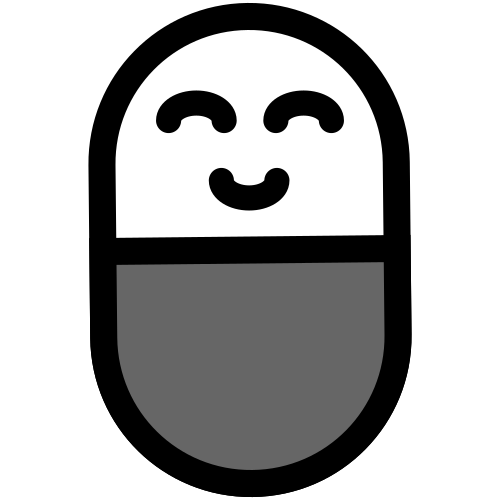

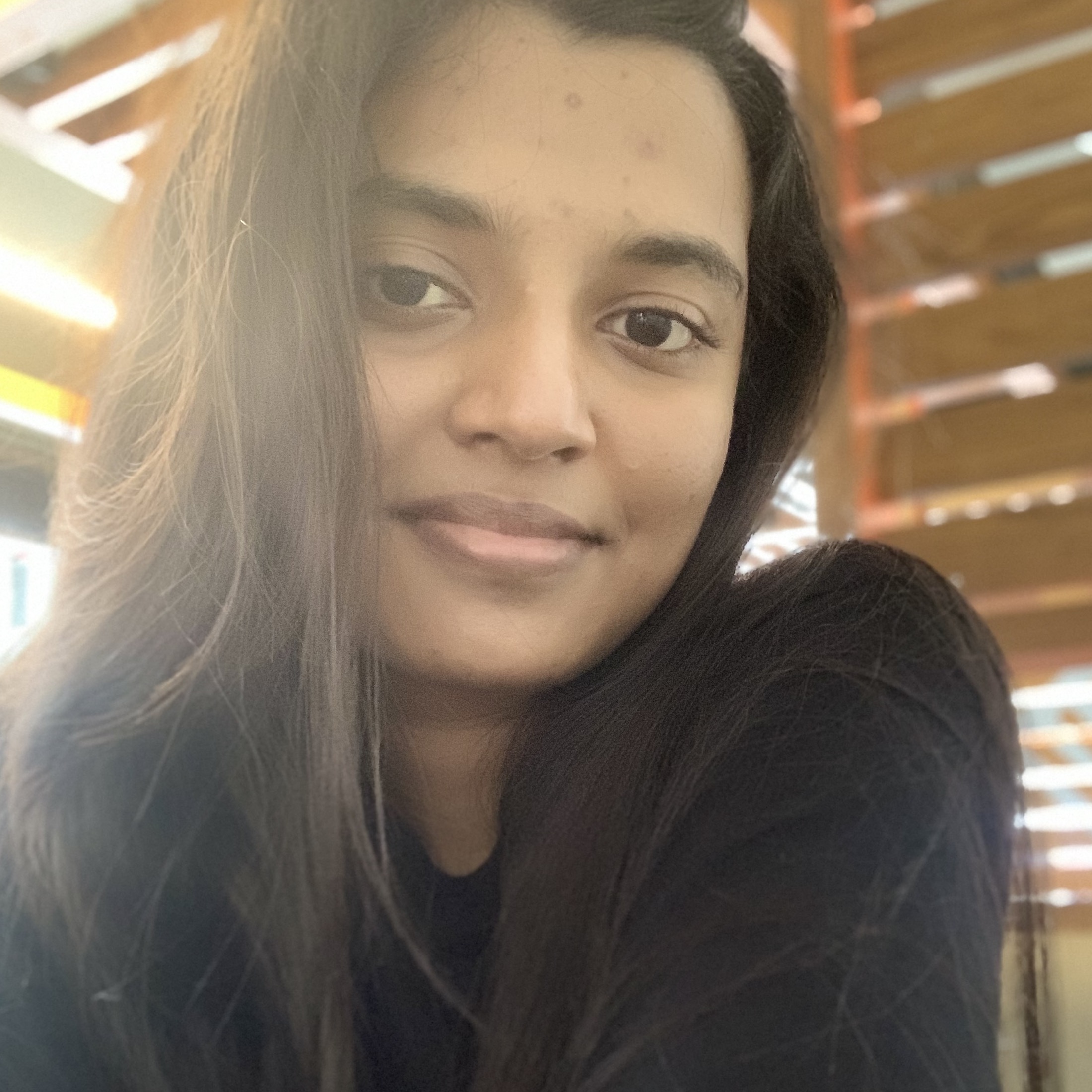
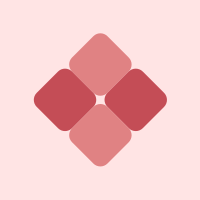



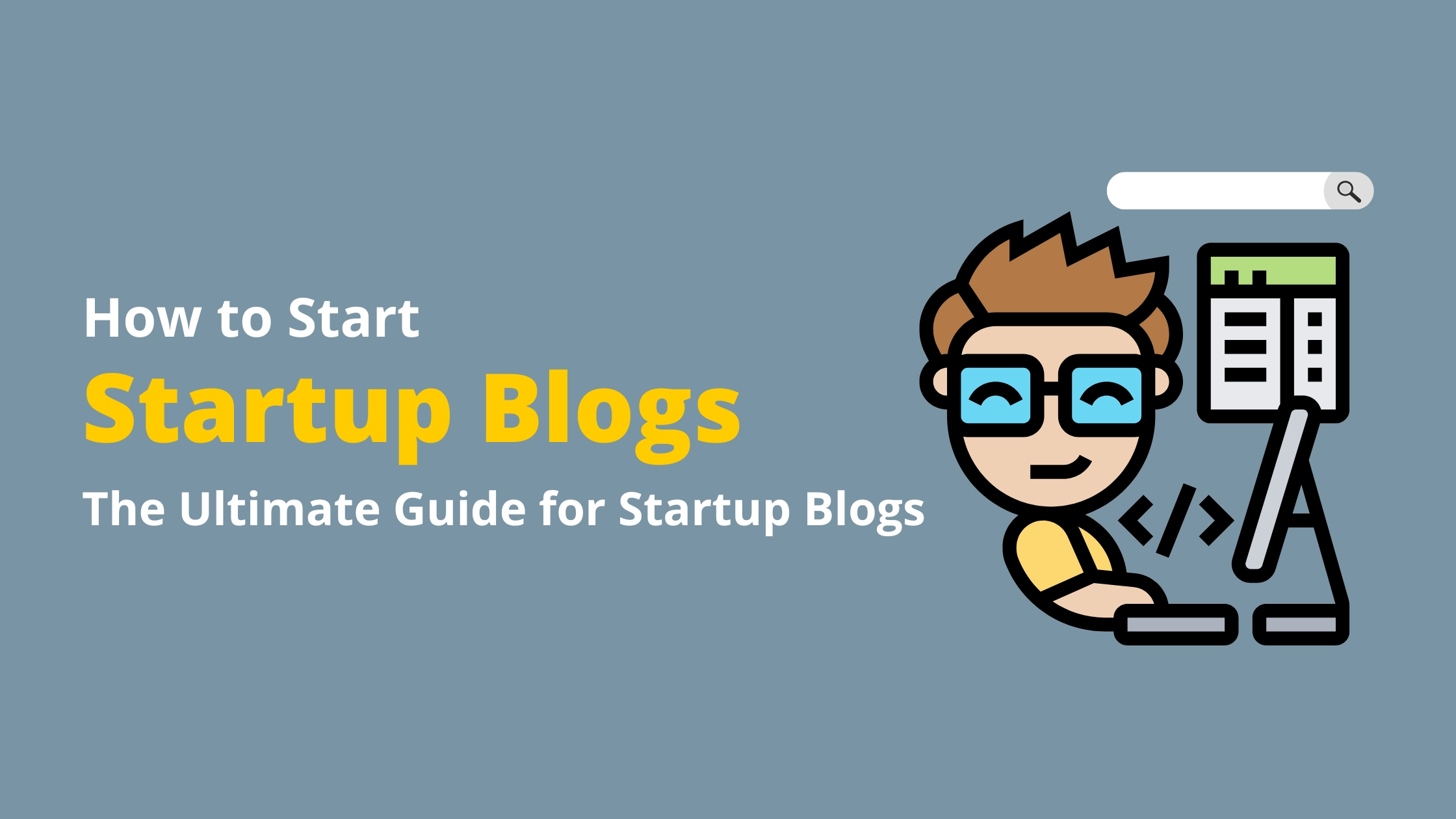
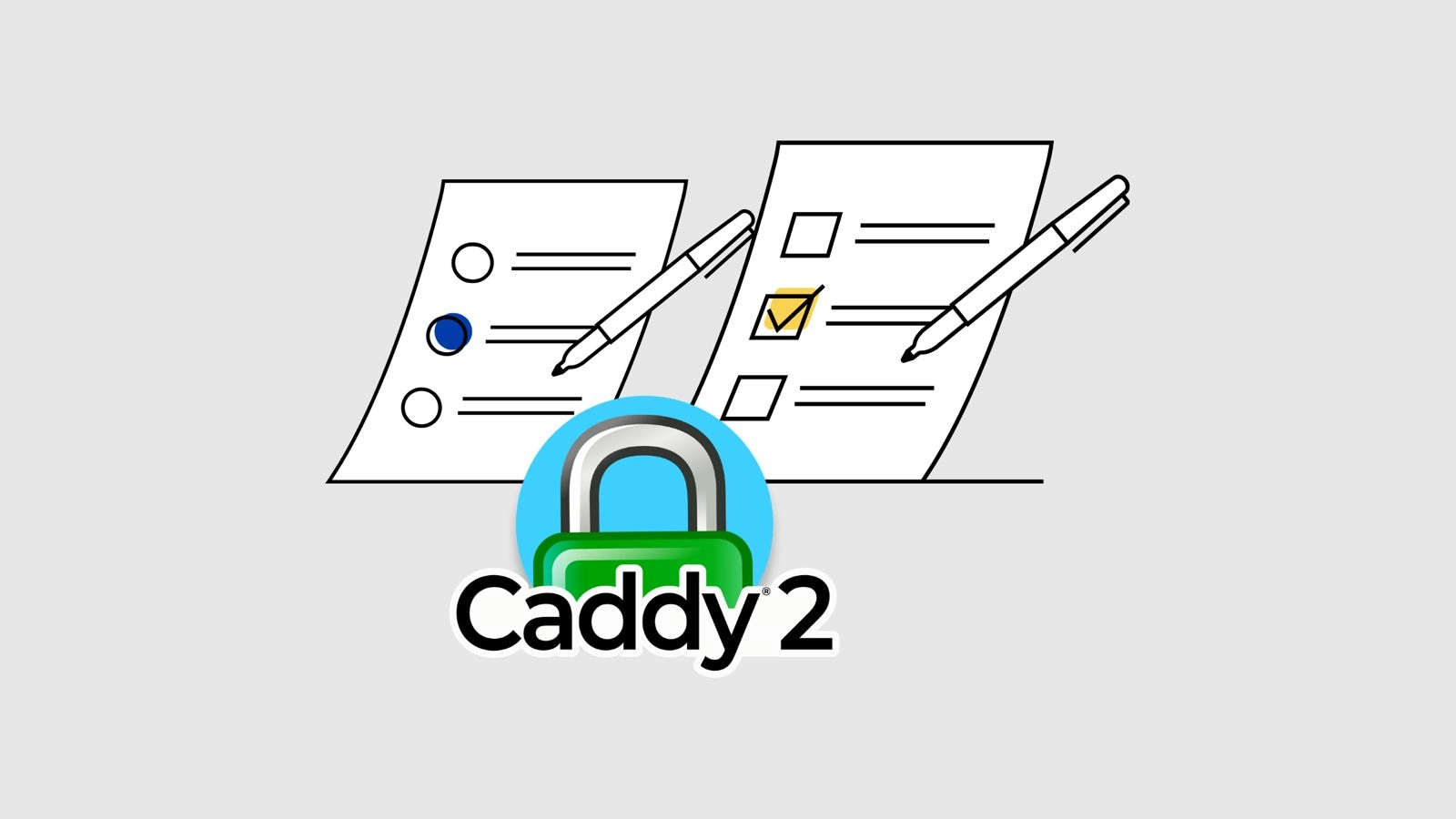
Comments