Memberships
Memberships allow you to earn a subscription revenue from your community. Users can subscribe to a monthly or annual paid plan on your website (via the comments section). In return, they will get a badge on their profile, which will be shown along with their comments.
To enable memberships, turn on the "Enable Memberships" option in Console → Settings → Memberships and connect your Stripe account. You will be asked to provide your business/personal details to verify your account.
How it works
This feature is built on top of Stripe Connect. After you enable Memberships and set up your Stripe account, the following things will happen:
- You can set up 1 to 3 subscription plans for your users with a monthly price and a badge.
- Your website users can subscribe to these plans through the comments section. They will receive the badge set for that plan.
- The invoices/charges will be made directly from your Stripe account.
- On each charge, a fee will be deducted from the amount and the rest will be transferred to your Stripe account.
- You can withdraw the money from your Stripe account to your bank account.
Check out Stripe website for more details on payouts and tax responsibilities.
Configuring Memberships
After you enable Memberships and connect your Stripe account, you can configure membership plans.
- Currency - The currency in which you want to receive the payments. The following currencies are supported.
- USD
- EUR
- GBP
- Yearly Discount % - The discount percentage you want to offer to your users for yearly subscriptions. For example, if you set it to 10%, the yearly subscription will be 10% cheaper than the monthly subscription.
Creating Plans
You can create up to 3 plans for your users. Each plan has a monthly price and a badge. The badge will be shown along with the user's comments.
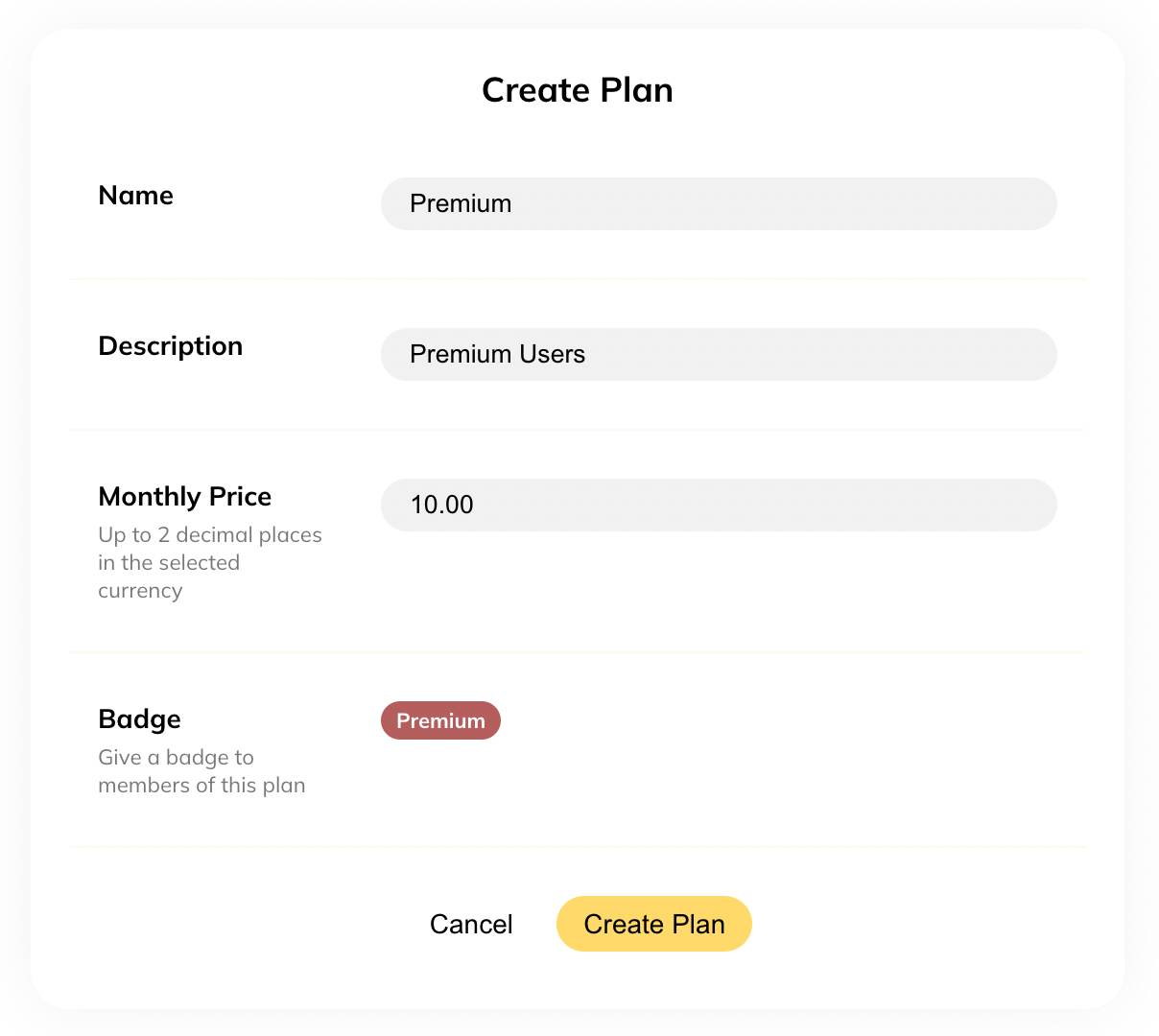
Fees
On each charge,
- Stripe will keep 1-3% (See Stripe Pricing)
- Hyvor Talk will keep 5%
- You will receive the rest
For a €10 example charge from an european card,
- Stripe will keep €0.45
- €0.15 - 1.5%
- €0.25 - Fixed
- €0.05 - 0.5%, Stripe Billing
- Hyvor Talk will keep €0.50
- You will receive €9.05
Future Plans
If we see more interest in Memberships from the community, we have plans to improve it with the following features:
- We will add one-time paid comments, which will allow your paid subscribers to publish a boosted comment. This will be shown highlighted with the amount paid by the user.
- We will create a reward system to allow your users to reward each other (Reddit-like).