Notifications
Hyvor Talk provides a few ways for end users to receive notifications. These include:
This page also covers:
Comments Embed Notifications
Commenting related notifications are shown in the comments embed itself.
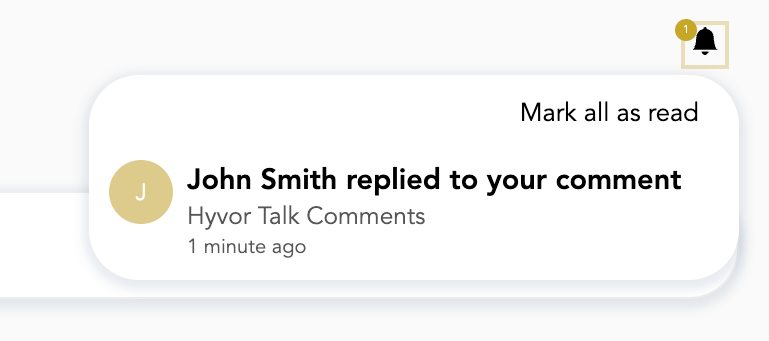
Email Notifications
Hyvor Talk sends email notifications to users in the following instances:
- Reply: when a user receives a reply to their comment.
- Mention: when someone mentions them in a comment.
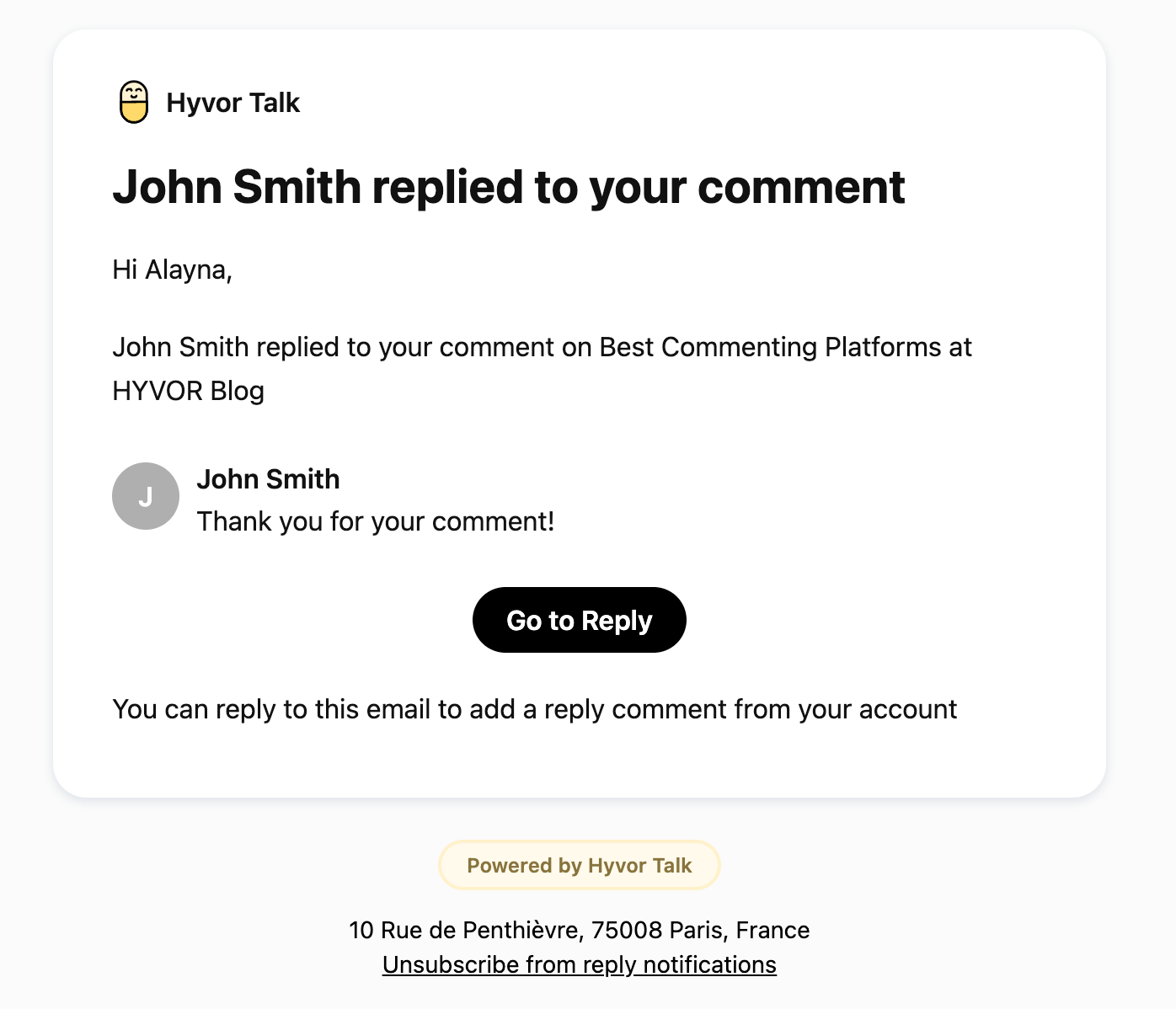
Email Branding
You can set up email branding at Console → Settings → Notifications.
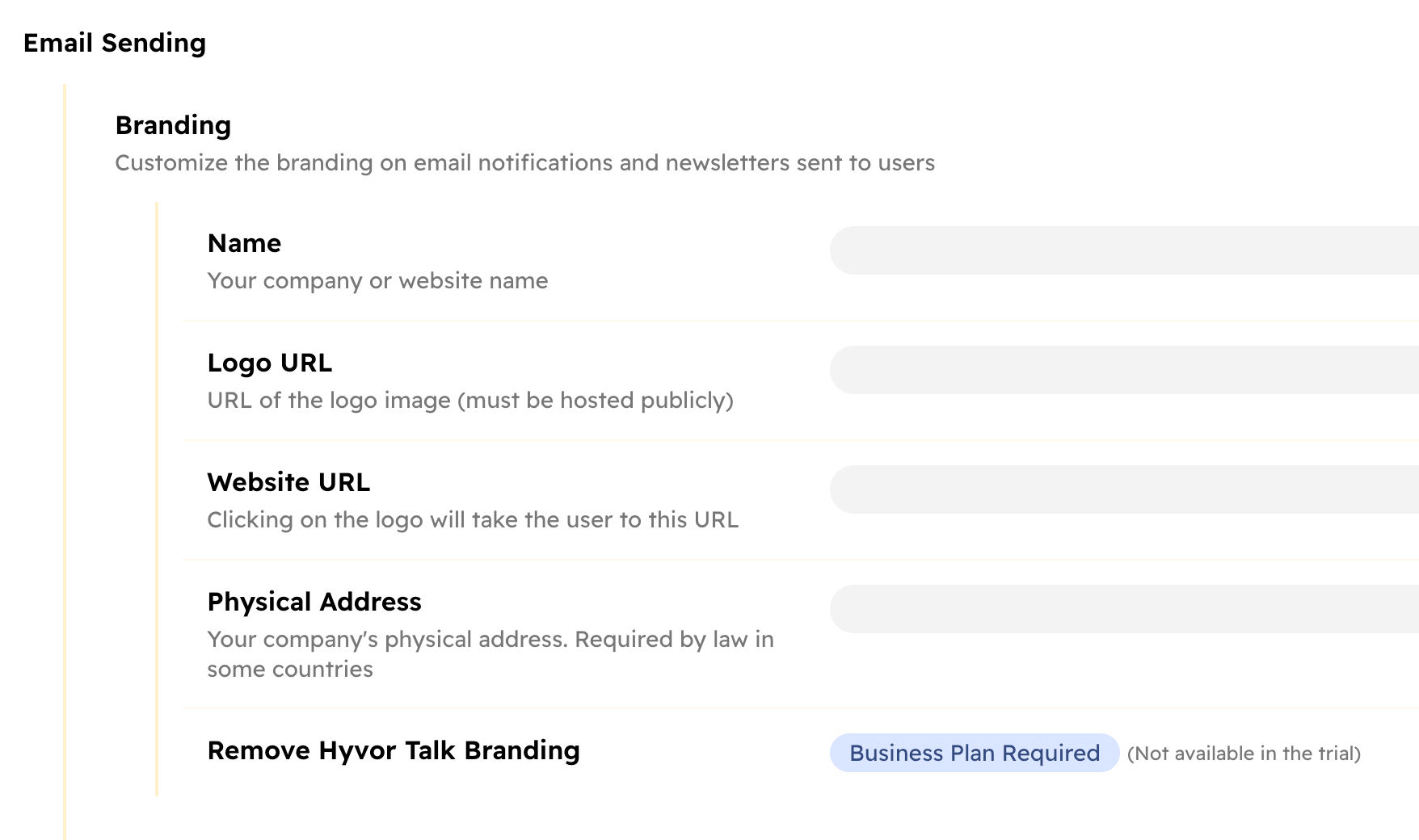
These settings will be applied to all emails sent from your website. See Styles & Colors to customize the design of these emails.
Custom Domain for Emails
You can configure a custom domain to send notification and newsletter emails. This will help you improve the deliverability of emails and make them look more professional and trustworthy to your users. This feature is only available for business plan subscribers (cannot be tested in the trial period).
First, click "Set up Custom Domain" in the Settings → Notifications section and enter your domain name.
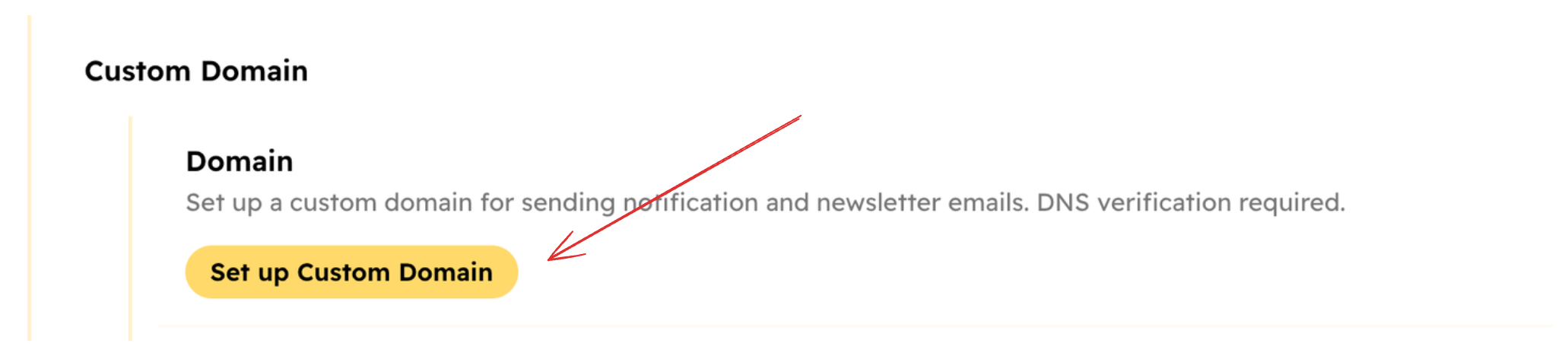
Then, you need to set up a DNS record (TXT) to verify the domain. You will see the DNS record to add in the Console.
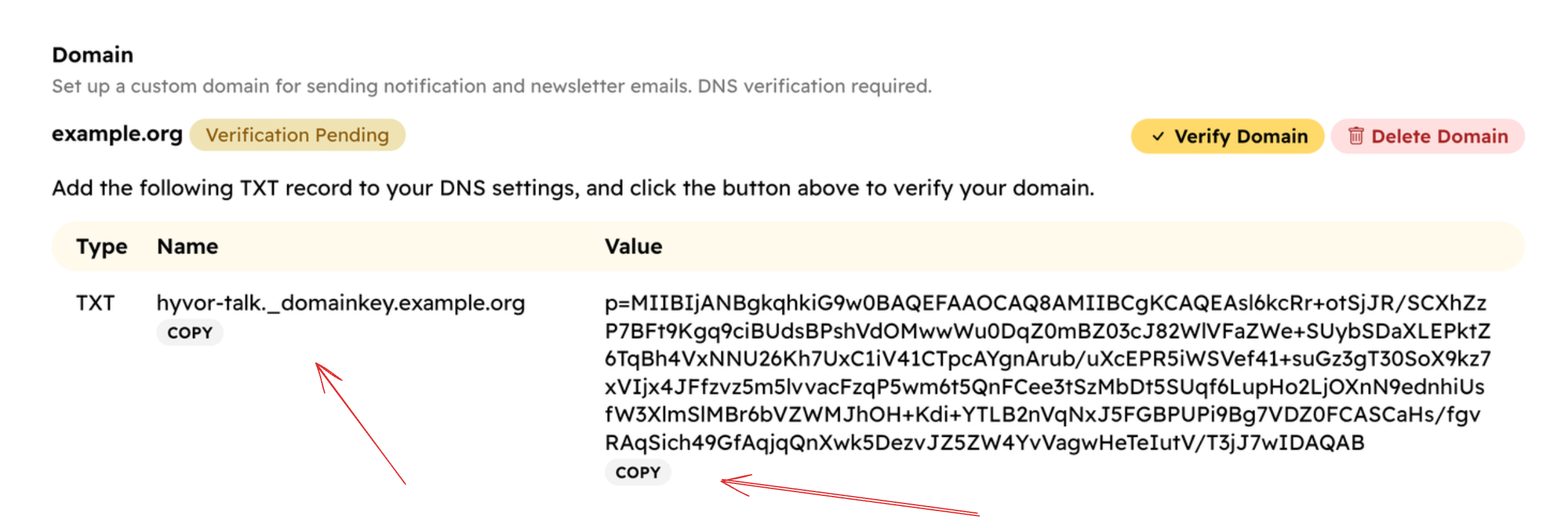
After adding the DNS record, click the "Verify" button. It might take a few minutes or in some cases, up to 24 hours for the DNS record to propagate. Once verified, you can set the notification email address.