Spam detection
Hyvor Talk comes with a spam detection system based on external services. You can choose a service based on your requirements. Currently, we support the following services:
Configure spam detection: Console → Settings → Spam Detection
How it works
When a user posts a comment, Hyvor Talk first runs moderation rules on it. If the comment's status is still published, it is sent to the spam detection service you have selected. If the service detects the comment as spam, the comment will be marked as spam and will not be displayed to the public. Otherwise, the comment will be published.
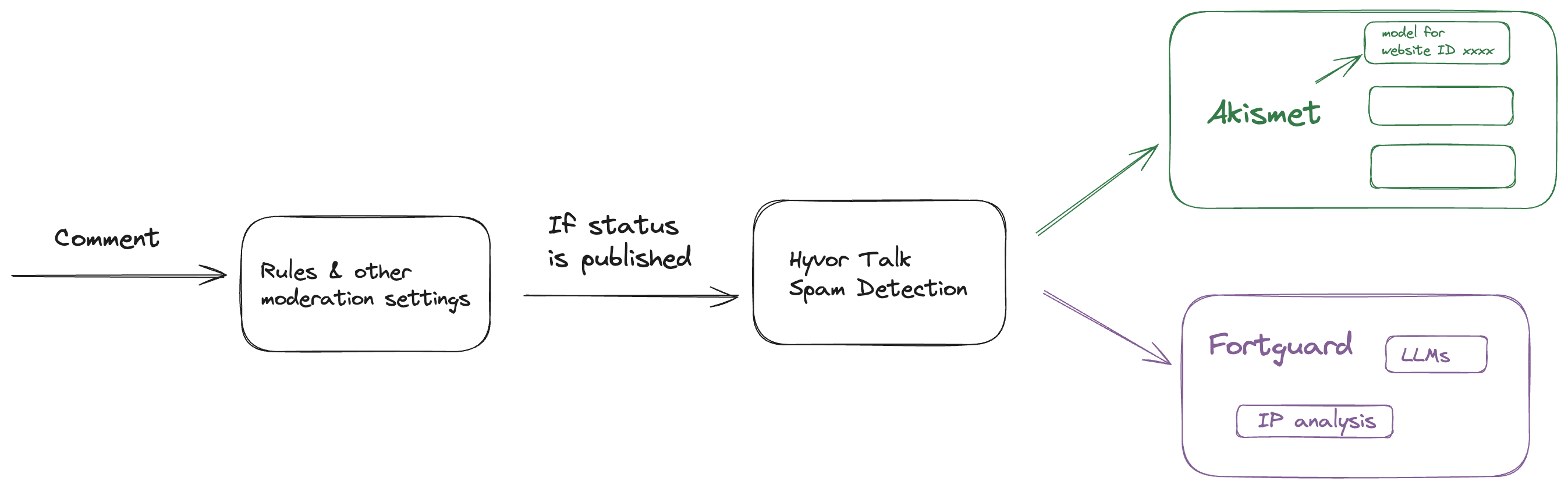
Spam detection is also run when a published comment is edited by the author. It is not run on comments published by moderators and trusted users.
Reputation
Reputation is a score given to each user based on their activity on your website. It is used to to bypass spam detection for users with a high reputation. Reputation will be calculated automatically as described below:
Moderators can manually set or reset the reputation of a user at the Console.
Akismet
Akismet detects spam based on a machine learning algorithm that analyses the comment, user's IP, etc. This is the default spam detection service in Hyvor Talk. One Akismet check costs 10 API credits.
Training the model
Each website ID has its own machine learning model at Akismet. When a moderator marks a comment as spam/not spam, it is sent to Akismet to improve the machine learning model for your website ID so that subsequent comments are detected more accurately.
Privacy with Akismet
We share the following details with Akismet when a comment is sent for spam detection:
- Comment content
- Author's IP address (can be disabled at Console → Settings → Comments → Privacy → IP Collection)
- Author's name
- An unique identifier (hashed) based on user's email (Akismet cannot see the actual email address)
Akismet deletes all data after 2 weeks. Read more about it in their privacy policy.
Akismet is a trademark of Automattic Inc.
FortGuard
FortGuard is a spam detection and IP analysis API service developed by HYVOR. We recommend using FortGuard if you need advanced customizations for spam detection such as:
- Human-like accuracy in content spam detection using LLMs (Large Language Models).
- IP analysis to block certain countries, VPNs, TOR, etc.
- Sentiment analysis for advanced spam detection (e.g. detecting hate speech).
- Language detection to allow/block comments based on the language.
One FortGuard check costs 20 API credits.
FortGuard settings
If you have enabled FortGuard as the spam detection service, you can configure its parameters to suit your requirements. The following settings are available:
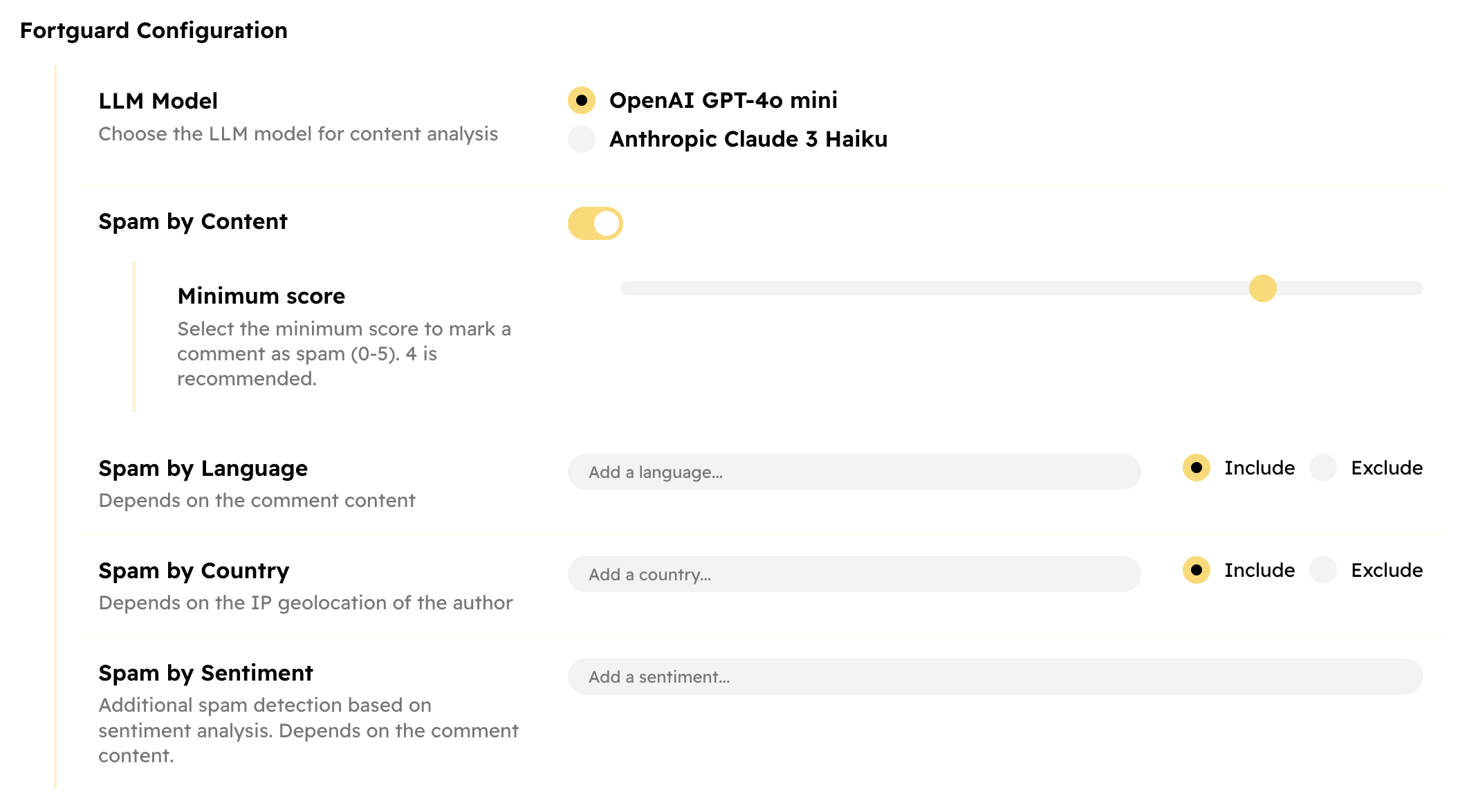
- LLM Model: Choose the LLM model to use for content spam detection and language/sentiment analysis.
- Spam by Content: Enable/disable content spam detection.
- Minimum Score: A score between 0 and 5. 0 means the LLM model determines the comment is almost certainly not spam, and 5 means the comment is almost certainly spam. We recommend keeping it at 4 and adjust it by one step at a time based on your requirements.
- Spam by Language: Enable/disable language detection from the comment content.
- Spam by Country: Enable/disable country detection from the user's IP address.
- Spam by Sentiment: Enable/disable sentiment analysis for spam detection. This feature is experimental.
Include/Exclude lists
When you enable include, a comment will be marked as spam if it does not contain the selected languages/countries.
When you enable exclude, a comment will be marked as spam if it contains the selected languages/countries.